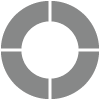Anonymous Project
To collect candid responses and boost response rates, consider setting your next project as Anonymous. With this setting, responses will be de-linked from participants’ identifying information, including:
- Email address
- IP address
- Date and time of participation
Data will appear in your reports, but you won’t know who said what. This powerful feature offers benefits for both you and your participants, especially in sensitive situations where honest answers may be both critical and difficult to share.
Follow these steps to set your project as Anonymous or Semi-Anonymous:
- Create or open a project.
- In the Design menu bar, click on the Options icon and select Anonymity.

- Choose to set your project as:
- Anonymous: If you want to completely respect participants’ privacy at a technical level, you may choose to set your project as Anonymous. You will not be able to see details of any participant, including whether they have completed or not. Participants will see a footer message explaining the Anonymous setting.For example:
You want to collect feedback from employees about supervisors in the organization, but you know it can be challenging for people to give candid feedback in person. An anonymous survey prevents everyone – even you – from knowing who said what.
- Semi-Anonymous: If you want to respect participants’ anonymity but you also need to know who responded, you may choose to set your project as Semi-Anonymous. You will not be able to match a participant with their response. However, once your project expires, your account manager can provide you with a list of participants. Participants will see a footer message indicating that you have chosen to see the list of participants at the end.For example:
You may offer each person who participates the chance to win a prize. When the project closes, with the help of your account manager, you can retrieve the list of participants — without knowing who said what.
Semi-Anonymous feature is available only in our Enterprise plan. Contact us to take advantage of this option.
- Anonymous: If you want to completely respect participants’ privacy at a technical level, you may choose to set your project as Anonymous. You will not be able to see details of any participant, including whether they have completed or not. Participants will see a footer message explaining the Anonymous setting.
- Save.
In the footer of an Anonymous/Semi-Anonymous project, an icon is added to notify participants that this feature is in place. Participants can click on the icon to review more information about project anonymity.
Subscribe for tips and insights to drive better decisions!