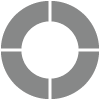Rebrand
We’re super excited to share this next step in our #sogrow journey with you! Please check out the FAQ below and share any additional questions you may have by dropping a Dialogue, connecting with your Account Manager, or emailing our support team at support1@sogolytics.com.
Update: It’s done!
Q: Why don’t I see my User ID/password already entered when I come to the login page now?
A: If you’re used to seeing your User ID/password saved in the login page, it’s because you’ve saved that information in your browser (Chrome, etc.). Because the URL of this page has changed from sogosurvey.com to sogolytics.com, it won’t show up automatically now. Your login info has not changed. If you remember your User ID and password, enter them and save to your browser. If you don’t remember, check your browser’s saved passwords (Ex: Chrome ‘Manage Passwords’ reference). If you’re still unable to remember your User ID and/or password, click Forgot password? on the login page and email yourself a reset link.
Q: When did this change happen?
August 19, 2022.
Q: Why is this happening?
We’re proud of our products, our service, and our growth over the years as SoGoSurvey. Now, we’ve outgrown our original name, and we’re still developing! Our relaunch as Sogolytics more accurately reflects the maturity and depth of our solutions and the work we do as a company – beyond just a single survey product in our portfolio.
Q: Will my account look different?
Beyond the company name and logo, you’ll notice a few UI updates and a refreshed color palette for each product.
Q: Do I need to download a new version?
Nope. We provide a SaaS (software as a service) platform, so you’ve never had to download anything before, either. 🙂
Q: In the past, I have done whitelisting/safelisting by IP address. Do I need to change anything?
If you have completed whitelisting by IP address, no change is required.
Q: In the past, I have done whitelisting/safelisting by domain. Do I need to change anything?
Yes. You will need to add *.sogolytics.com. We recommend that you add this domain now to avoid any disruptions in delivery for projects that will be live during this time. You can remove the old domains at your convenience after August 19. You can find more details about whitelisting here.
Q: Do I need that *. in front of sogolytics.com or is that a typo?
Yes, it’s there on purpose to cover any sub-domains used in sharing invitations, reports, notifications, etc. 🙂
Q: I have never whitelisted before but I would like to whitelist by IP address now. What should I add?
192.196.163.72/29
72.28.124.128/28
192.196.163.80/28
192.196.182.160/28
Q: I’ve never done whitelisting. Do I need to do it now?
If you’ve never whitelisted before (or you’ve never even heard of it!), you don’t have to suddenly do it now just because of this update.
Here’s what it’s about: When you’re sending a lot of invitations to a single organization, that organization’s firewalls/security settings might be surprised by the volume. As a security measure to protect against spam or other risks, they might automatically block those invitations. Whitelisting (also known as safelisting) is the practice of setting up “trusted” senders. This is completing by the organization receiving the invitations.
If you’ve been sending lots of email invitations to a single domain (@company.com) and they’re not getting through, please do review our whitelisting guidelines.
- Scenario 1: I’m a small business owner who sends email invitations to lots of different customers in different companies. No need to whitelist.
- Scenario 2: I’m a consultant sending hundreds of email invitations to employees at my client’s company, ABCompany. Share whitelisting guidelines with ABCompany so their IT team can ensure the invitations make it through the firewall.
- Scenario 3: I’m an HR leader sending thousands of email invitations to my own employees. Yes, send whitelisting guidelines to your IT department so that email invitations make it to the recipients.
Q: In the past I have used the default sender email address to send my invitations. Do I need to change anything?
No, the new sender email address will appear automatically as the default sender address when you send invitations after August 19.
Q: In the past I have authenticated my organization’s domain to use as a sender for email invitations. Do I need to change anything about my current email domain authentication?
No.
Q: In the past I have verified my sender email address for email invitations. Do I need to do that again for current sender email addresses?
No.
Q: I use SFTP for Automated Distribution and/or Dynamic Contact Lists. What do I need to do differently?
The next time you log into your SFTP folder, use the domain sharefl.sogolytics.com and port 7135. Your login and password will not change.
Q: I use API. Do I need to make any changes immediately?
Please update your URLs from ‘sogosurvey’ to ‘sogolytics’. If you are not able to complete this by August 19, your current workflows will still work, but we recommend making this transition as soon as you can.
Q: I have SSO. Do I need to make any changes immediately?
Yes, you will need to replace ‘sogosurvey’ in your assertion URL with ‘sogolytics’. This update must be completed on August 19 for a seamless transition.
Q: I have push-data-to-Salesforce integration enabled in my account. Do I need to make any changes?
No.
Q: I use a Salesforce Workflow in my account. Do I need to make any changes?
Please update your URLs from ‘sogosurvey’ to ‘sogolytics’. If you are not able to complete this by August 19, your current workflows will still work, but we recommend making this transition as soon as you can.
Q: I have a whitelabel/custom URL solution in my account. Do I need to make any changes?
No.
Q: I have Zaps set up through Zapier. Do I need to make any changes?
No, you will be migrated automatically to a new Zapier app connection.
Q: I use Email to Invitation. Do I need to make any changes?
No.
What else would you like to know? Please share your questions and feedback by dropping a Dialogue, connecting with your Account Manager, or emailing our support team at support1@sogolytics.com.
Subscribe for tips and insights to drive better decisions!