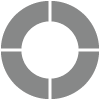Switch Project Type
Built a survey but suddenly realized it should be an assessment, or vice versa? No worries! Rather than recreating your project from scratch, you can make the switch in just a few steps. Use Switch Project Type and you’ll be on your way in no time.
Here’s how:
- Select a project to edit.
- From the Design menu bar, click on the Options icon and choose Switch Project Type.
- By default, the current project will be shown selected. Select the desired project type to make the switch.
- Save.

After the Switch
Since each project type has its own unique features, switching the project type will reset or remove project-specific options.
When an Assessment is switched to a Survey or CX Project, the following will be removed/reset:
- Assign Scores
- Category Score Graph
- Rules and Alerts based on scores obtained
- Setting Time Limit
- Results Page
- Print Results
When a Survey is switched to an Assessment, the following will be removed/reset:
- Bar Graph from Thank You Page
When a Survey is switched to an CX Project, no features are removed/reset.
When a CX Project is switched to an Assessment, the following will be removed/reset:
- Tags
- CSAT and CES questions (will be converted to Rating Radio Button)
- Key Driver questions (will be converted to Rating Radio Grid)
- Custom Metrics (will remain the original rating type question, just not a Metric)
- Drivers (will remain the original rating type question, just not a Driver)
- Bar graph from Thank You page
- Rules and Alerts based on CSAT and CES scores obtained
When a CX Project is switched to a Survey, the following will be removed/reset:
- Tags
- CSAT and CES questions (will be converted to Rating Radio Button)
- Key Driver questions (will be converted to Rating Radio Grid)
- Custom Metrics (will remain the original rating type question, just not a Metric)
- Drivers (will remain the original rating type question, just not a Driver)
- Rules and Alerts based on CSAT and CES scores obtained
Subscribe for tips and insights to drive better decisions!