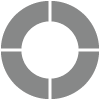Embed links in one Invitation
Sometimes you need to send a single participant multiple invitations to the same survey. In such cases, simplify distributing by sending each participant a single invitation that includes multiple links.
Whether you call it an Embed-in-one Invitation, a Multi-Link Invitation, or just amazing, these steps will help you make the magic happen.
First, prep your two key ingredients:
- The final survey, which includes a pre-populated question you will use as an identifier (the name of the school or employee to be evaluated, for example).
- An uploaded Contact List, which includes duplicate email addresses in the first column and the identifier (e.g., school or employee name to be evaluated) in the second column.Here’s an example.

Once these two items are ready, follow these steps:
- Select your project, then click on the Publish icon.
- Under the Email column, click on Single-Use Link.

- Choose the email message to send, then Continue.
- Under Sources of Email Addresses, choose List as the source type and choose the appropriate Contact List from the dropdown menu.

An email address should appear once for every link it should receive.
- Choose the option to ‘Embed all invitation links for this survey in one email.’

If your Contact List does not include duplicate records, this option will not be shown.
- Next, choose a unique identifier that will differentiate the links your participant will see. This will be a field from your selected Contact List, like Employee Name.

- Just in case any blanks appear in your list, enter the text that should appear (e.g., ‘Employee’) and enable ‘Append field text with a serial counter.’
- Next, map your pre-populated question(s) to match the right field(s).
- Finally, choose to send invitations immediately by selecting Send Now or schedule them by choosing Schedule for Later.

Subscribe for tips and insights to drive better decisions!