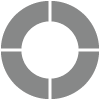Adding Images and Multimedia
Images and media make your projects interactive and visually appealing. This increases the chances of improving your response rates. It not only sounds smart, it’s easy, too!
Navigate to
To keep participants engage and make sure your project’s looking its best, Sogolytics allows you to add images and multimedia to questions and answer options as well.
Add Media to Questions
The following steps will walk you through the process of adding images and multimedia to your questions:
- Create a new project or select a project to edit.
- Hover over a question and click on Edit.
- Click on the Add Media icon displayed to the right of the word ‘Question’.

- To add an image or multimedia, upload or drag and drop the file, or provide the URL.

- Hover over the displayed image to add a caption, adjust alignment, link a URL, replace, or delete.
- Click Save once images are uploaded.
A maximum number of six images or multimedia can be added per question, and the size limit is 5 MB per file.
- To review the placement of all media, click on the Advanced Placement link in the bottom right of the modal.
- On the left, drag and drop images into your preferred arrangement across the grid, above or below the question text.

- On the right, adjust the image size, and choose to add more rows.
- Once everything is arranged, click Save & Go Back.
- Add more images as needed, then click Save & Return to Designer.
Add Media to Answer Options
Adding images/multimedia to answer options is also pretty simple, and the following steps will show you how:
- Create a new project or select a project to edit.
- Hover over a question and click on Edit.
- Click on the ‘Add media to this answer’ icon, displayed to the far right of each answer option.

- To add an image or multimedia, upload or drag and drop the file, or provide the URL.

- Hover over the displayed image to add a caption, adjust alignment, link a URL, replace, or delete.
- Be sure to save your settings and then click Done when you are finished.
You can add up to two media files for each answer option, and the size limit is 5MB per file.
Subscribe for tips and insights to drive better decisions!