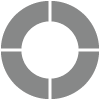Account Administration
What can I include in my User ID?
A User ID is your Sogolytics account login and must be unique. Your User ID may include a combination of letters, numbers, or special characters, but may not include any spaces.
My audience has whitelisted my organization, but not Sogolytics. How can I send emails using Sogolytics and get through the spam filters?
Sogolytics has a useful option called Outbound Email Settings which can route your emails through your own mail server to your participants’ inboxes.
Here’s how:
- Click on your account name in the top right corner, then choose Account Settings from the dropdown menu.
- Select Outbound Email Settings from the menu on the left.
- Under the Select Mail Server dropdown menu, choose ‘Use your Mail Server’.
- We recommend that the Email Administrator at your organization set up an account specifically for the purpose of relaying these emails, and that person should be able to provide you with the details required in setting up your mail server.
If you have additional questions, please feel free to contact support.
Why can’t I find an old project in my account?
If you are using a sub-account, the Account Administrator at your organization has the ability to set permissions as to what projects your sub-account can access. If your Administrator has changed or removed some of your project permissions, then you may not be able to see the old projects in your account. Please check with your Account Administrator if you need access to old projects that you believe should still be in your account. Alternatively, your account may have been reorganized since you last used the system. Please check each of the folders under All Projects to see if your project has been placed in a different folder.
Why is the system telling me that I have exceeded my project limit?
There may be a limit currently set within your specific account that the Account Administrator must increase through Project Allocation. This change can be made by following these steps:
- Click on your initials in the top right corner of your screen, then choose Settings from the dropdown menu.
- Select Project Allocations from the menu in the left.
- For each sub-user, enter the desired number of projects, or check the box labeled ‘No limit’.
- Click Save.
If your account has reached alloted project limit and you would like to purchase additional projects, please contact support for details.
What is the difference between an Anonymous and a confidential project?
An Anonymous project is one in which each participant’s identifying information is stripped from their response. As the project administrator, an Anonymous project prevents you from seeing who has or has not responded to your project, and you will not be able to tell which response belongs to which participant. A confidential project is one in which the project administrator knows who responded and how each participant responded, but only reports the data in aggregate form.
Subscribe for tips and insights to drive better decisions!