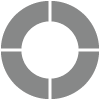DMARC Policy
By default, email invitations sent from our platform are sent through Sogolytics’s mail servers. To keep things simple, you can always use the default sender email address on your email invitations, keeping your actual email address in the reply-to field.
However, when you choose to change the sender email address, you run a risk of potential deliverability issues.
If an email is sent from our mail servers but includes a different sender email domain (your edited email address), some receiving mail servers may identify your survey invitations as spoofing attempts.
What is a DMARC policy?
A Domain-based Message Authentication Reporting and Conformance (DMARC) policy allows a sender’s domain to indicate that their email messages are protected by SPF and/or DKIM, and tells a receiver what to do if neither of those authentication methods passes – such as to reject the message or quarantine it.
So, if your sender email address domain has a DMARC policy, this means that all the receiving mail servers are explicitly being told how to behave when they receive your email.
When you add a new sender email address to your email invitations, our platform will automatically run a DMARC policy check on the sender domain. This check can help to identify issues before they occur.
If the sender domain has DMARC set as quarantine or reject, you will need to either reset the sender email to the default or authenticate your domain. Essentially, this means that you’ll need to add Sogolytics’s SPF record and DKIM keys to your domain, and certify Sogolytics as an allowed sender of emails on your behalf.
How to authenticate your domain? Click here to learn more.
Attempting to use a public domain email address (gmail, msn, etc.) is not recommended because you will be unable to authenticate the domain.
Subscribe for tips and insights to drive better decisions!