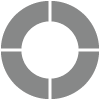Ballot Box Stuffing Report
To avoid skewed project data, invite participants with unique links in email invitations or unique keys. This prevents people from taking your survey more than once. With unique access participation options, it’s easy to meet your goals:
- Prevent ballot-box stuffing
- Guarantee one response per participant
- Ensure accurate data
The term ‘ballot box stuffing’ originates from elections. The issue is illicitly filling a ballot box with more votes than the number of genuine voters. This concern can also apply when a participant takes the survey more than once, or even multiple times. This immediately diminishes the quality and integrity of your results. That’s why it’s so essential to limit responses to one unique response per participant.
Sogolytics’s ‘Prevent Ballot Box Stuffing’ feature uses a unique key for each participant and a powerful algorithm to limit responses and ensure data integrity. Other tools use simple cookies that can be easily cleared. This is advanced technology that limits the wrong responses while making it easy to get the results you need.
Generate Ballot Box Stuffing Report
It’s quick and easy to run this report, with just a few steps:
- Select your project and click on Report.
- On the Report menu bar, click on Legacy Reports and select Ballot Box Stuffing.
- On the very first step, select ‘Yes’ to enter any trusted IP addresses from which you expect multiple responses.
- Enter the IP addresses and click Continue.
- Select the maximum number of response you expect to receive from one IP address.
- On the ‘Data Review’ step, select the questions for which you wish the run the report.
- Click on Generate Report.
Review/Modify Ballot Box Stuffing Report
To modify a generated report, clicking on Modify Report will redirect you to the first step of the report wizard.
You’ve shared a survey link on your website to collect feedback on your organization’s rebranding project. If you have a surprising number of responses all pushing a specific agenda, you can run a Ballot Box Stuffing Report to check and see if responses are coming from different IP addresses or all from the same super-motivated source.
Understanding Results: In the example above, you can see there are 7 responses filtered out as a result of this report. You can click on View report under Status to view the complete report with respect to the questions. You can then review the responses and can decide which responses to include or exclude.
Individual Reports: To view an Individual report for these responses, you can click on View under Individual Responses for all the duplicate responses.
Subscribe for tips and insights to drive better decisions!