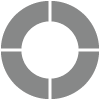Offline Participation
While sending email invitations or posting on social media can be the way to go for most surveys, sometimes you need to get out on the field and collect responses directly from your participants.
Offline surveys are easy to set up, but you’ll need to keep a few points in mind while building your survey. Since the surveys are meant to work with zero internet access, any feature that uses internet will be completely unavailable.
If these features are part of your project, review the possible impact it might have on your participants:
| Feature | Offline Impact |
| Questions: Attachment and Captcha | These question types will not be displayed. |
| Answer Sequence: Rotate | Answer options will be displayed as entered. |
| Media: Embed URL | Media added this way will not be displayed. |
| Pre-Population | Responses cannot be pre-populated. |
| Quota Management | Answer quota will not be available. |
| Question Sequence: Rotate | Questions will be displayed as entered. |
| Thank You Page: URL Redirect | URL Redirect will not be available. |
| Thank You Page: Chain Invitation | Chain Invitations will not be available. |
| Thank You Page: Bar Graph | A Bar Graph will not be displayed. |
| Print Options: Copy of Response | The option to view or print responses will not be displayed. |
| Print Options: Blank Survey | The option to print blank survey will not be displayed. |
| Print Options: Copy of Results | The option to print result will not be displayed. |
| Save and Continue Later | The option to Save and Continue Later will not be displayed. |
If you have the following features in your project, consider using these alternatives:
| Feature | Consider these… |
| Answer Sequence: Rotate | Consider Randomize instead. |
| Media: Embed URL | Upload media directly instead. |
| Pre-Population | Consider using Editable Pre-Population to allow participants to respond. |
| Question Sequence: Rotate | Consider Randomize instead. |
Features unavailable for participants in offline mode will be available if the project is published through other publishing methods. Learn more about generating an offline URL.
Good to Know
- The offline URL can be used with any web browser, but it’s always best to use the latest browser version.
- All recorded responses will be saved within the browser cache. The number of responses that can be saved within the cache may vary based on your choice of browser.
- Upload responses as often as possible to avoid any complications with storing data within the browser.
Subscribe for tips and insights to drive better decisions!