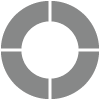Linked Account
It is possible to link your Facebook and Google accounts with your Sogolytics account. This enables you to log in to your Sogolytics account using the linked Google and/or Facebook accounts. Follow the steps to connect and then log in to your survey account.
To link your accounts, follow these steps:
- Click on your account initials in the top right corner, then choose Account Settings from the dropdown menu.
- Click Linked Account in the menu on the left.
- Click on ‘Link Your Facebook Account’ and/or ‘Link Your Google Account’.
- Enter the requested login details.

If you wish to dissociate the linked accounts at any time, just follow these steps:
- Click on your account initials in the top right corner, then choose Account Settings from the dropdown menu.
- Click Linked Account in the menu on the left.
- Click ‘Disconnect and link a different account’ next to the relevant account.
A Google or Facebook account can only be used to sign up for one Sogolytics account.
Frequently Asked Questions
We know that using your most common accounts to log in can make things easier. Whether you want to log into Sogolytics with Facebook or Google, log into Facebook with Google, or any combination thereof, we may be able to help! Here are a few commonly asked questions.
How can I log into Facebook with Google?
If you use Gmail as your preferred email, choose this Gmail account as your primary Facebook email address when you set up your Facebook account.
I cannot log into my Facebook account. How can I regain access?
Try clicking “Forgot password” on the login screen. If you are having trouble logging in to Facebook, these instructions may help. If you are having trouble with your password, you may need to change or reset your Facebook password.
Where is the Facebook link to login?
Use this Facebook link to log in if you have already set up a Facebook account. If you do not have an account, sign up for a new account here.
I want to know how to connect Facebook to Google accounts.
If you have a Gmail account, you can use this account to create and access your Facebook account. Simply enter your Gmail address when you sign up, watch for the confirmation email in your inbox, and then verify that this is your actual Gmail address with just a few clicks.
Can I Facebook sign in with Google accounts?
If you use Google accounts for most activities, use your Gmail account to sign in to Facebook.
Can I sign in Facebook with my Google account?
Of course! Your Gmail account is perfect for signing in to Facebook. If you’ve already created your Facebook account with a different email address, update the email address within your Facebook account under Account Settings.
Subscribe for tips and insights to drive better decisions!