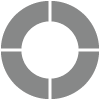It’s your data, so make sure it’s clearly telling the right story. Charts and data table can be customized for a more effective representation of your results. Customization options include on aspects like chart type, 2D/3D display of charts, color scheme, and more.
Sogolytics provides two different categories of charts:
Basic Charts
When you first run a report, a basic bar graph will be generated. From there, you may choose to customize this type or choose a different type of chart or graph.
Advanced Charts
Choose to update your basic chart to any of the following options in order to display your results more clearly.
| Chart types | Description |
| Area chart | A line chart with the areas below the lines filled with colors. Use a stacked area chart to display the contribution of each value to a total over time. |
| Bubble chart | A chart that displays three dimensions of data. Each entity with its triplet (v1, v2, v3) of associated data is plotted as a disk that expresses two of the vi values through the disk’s xy location and the third through its size. |
| Cylinder chart | Cylinder charts are similar to bar graphs but use cylinder-shaped items to show data. Although cylinder charts do not add any additional data, sometimes using this shape allows a better visual appearance of your data. 3D mode allows the best visualization of these charts. |
| Donut chart | Just like a pie chart, a Donut chart shows the relationship of parts to a whole, but a Donut chart can contain more than one data series. Each data series that you plot in a Donut chart adds a ring to the chart. The first data series is displayed in the center of the chart. |
| Horizontal bar graph | A bar graph in which the length of each bar is proportional to the quantity to be presented and all bars go across from left to right. |
| Line graph | Line graphs plot lines on an x-y axis to show how certain data sets responded across all of the possible answers to a given question. The x-axis displays answer options and the y-axis charts the percentage of responses received. |
| Pie chart | A type of graph in which a circle is divided into sectors that each represent a proportion of the whole. |
| Radar chart | A graphical method of displaying multivariate data in the form of a two-dimensional chart of three or more quantitative variables represented on axes starting from the same point. The relative position and angle of the axes is typically uninformative. |
| Range chart | A variable-control chart in which range (R) of a subgroup is used to track instantaneous variations and to evaluate the stability of the variability within a process. |
| Vertical bar graph | Data displayed using vertical bars. The vertical bars have lengths proportional to quantities they represent. |
Customize
- Select your project and click on Report.
- On the Report menu bar, choose your preferred report.
- Follow the wizard to generate your report.
- To modify a basic chart, switch from Basic to Advanced in the top right corner. Then use the Chart Type dropdown menu to make your selection.
- To change your chart to 3D mode, check the box in front of 3D. Unchecking the box will return your chart to 2D.
- To select a new color palette, choose from the Color Scheme dropdown menu to select themes such as Sogolytics Autumn, Bright, Lavender, MidTones, Mixed, Pastel, Poppies, Random, Spring, WarmEarth, and WaterMeadow.