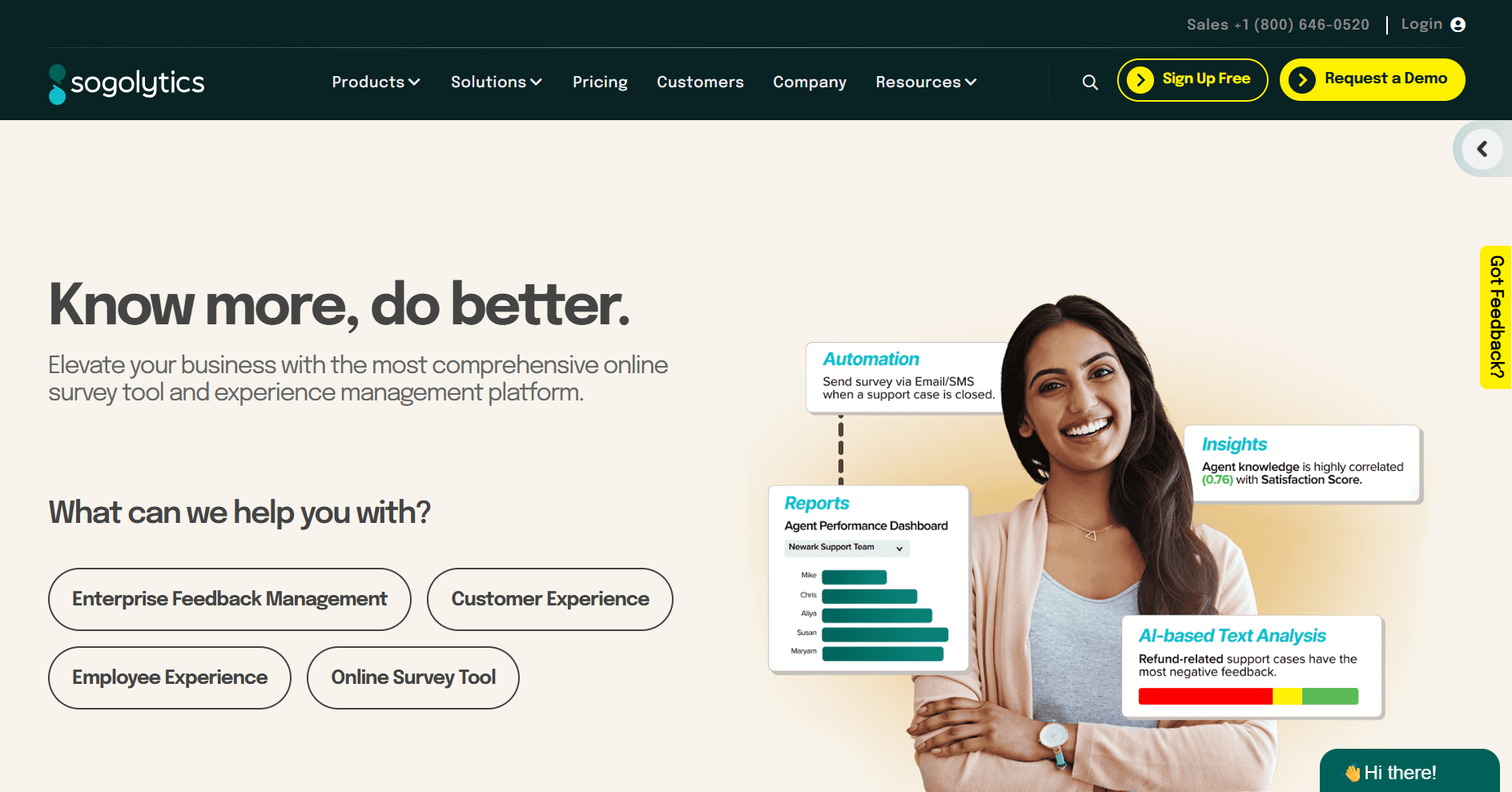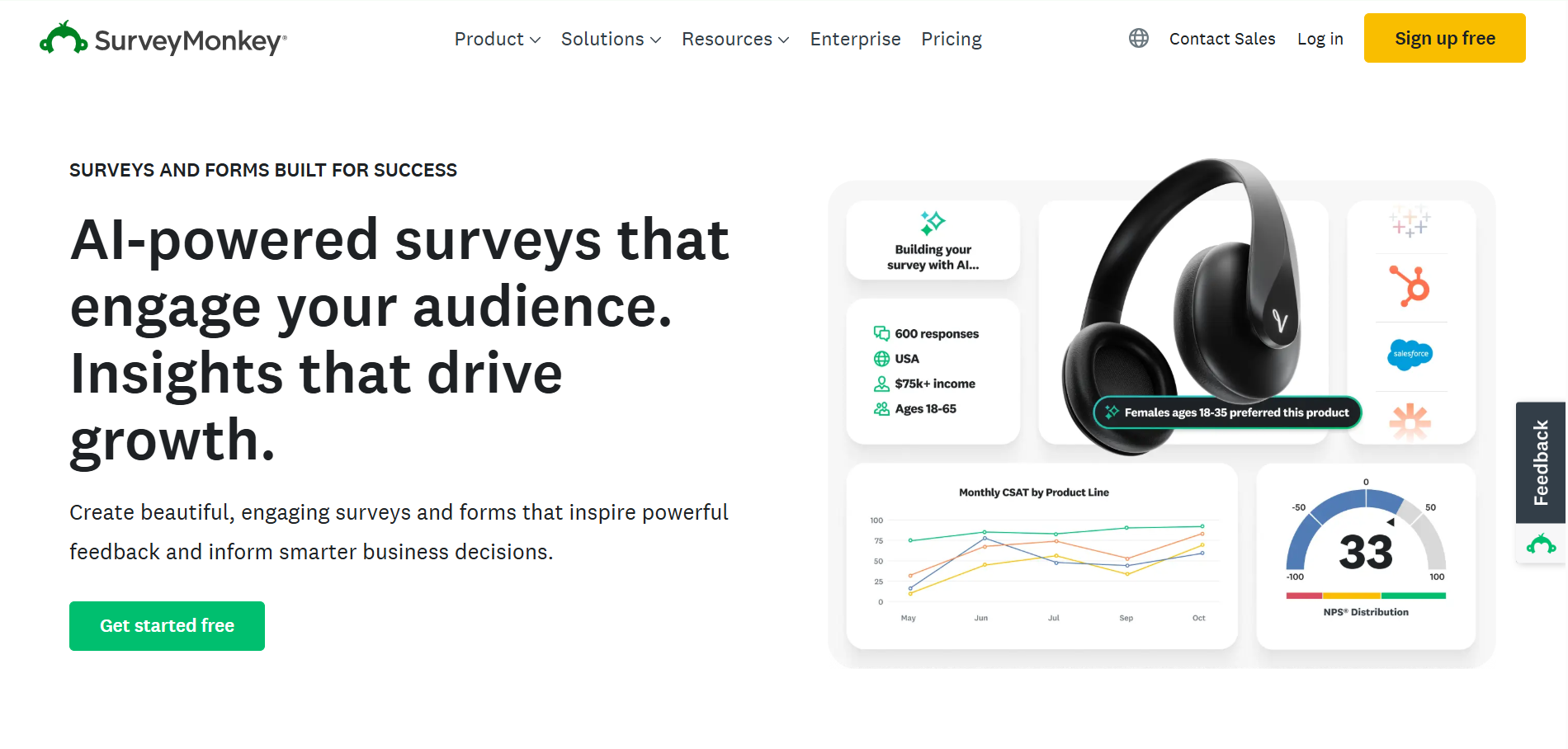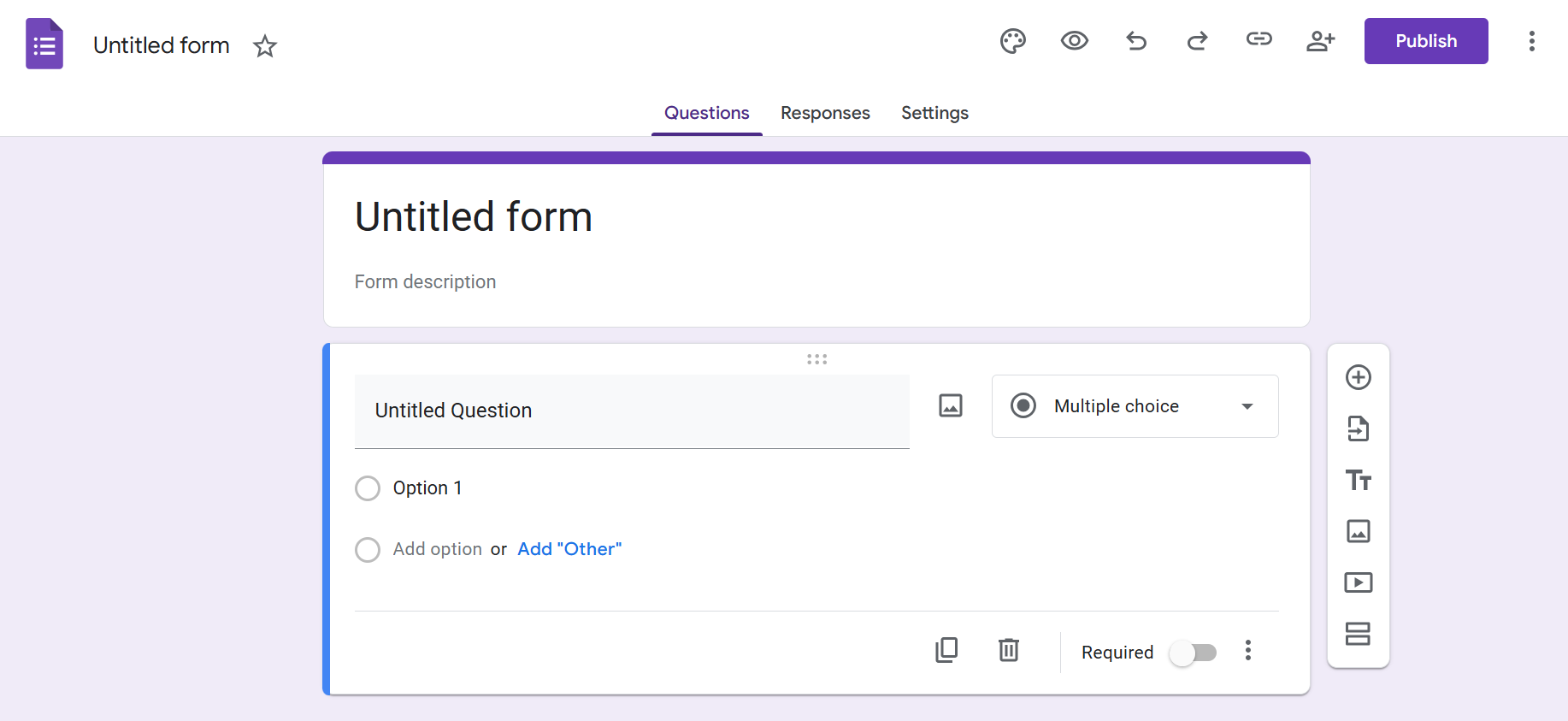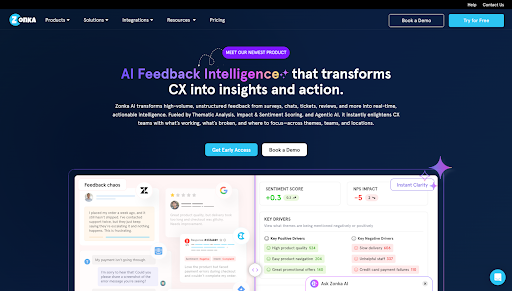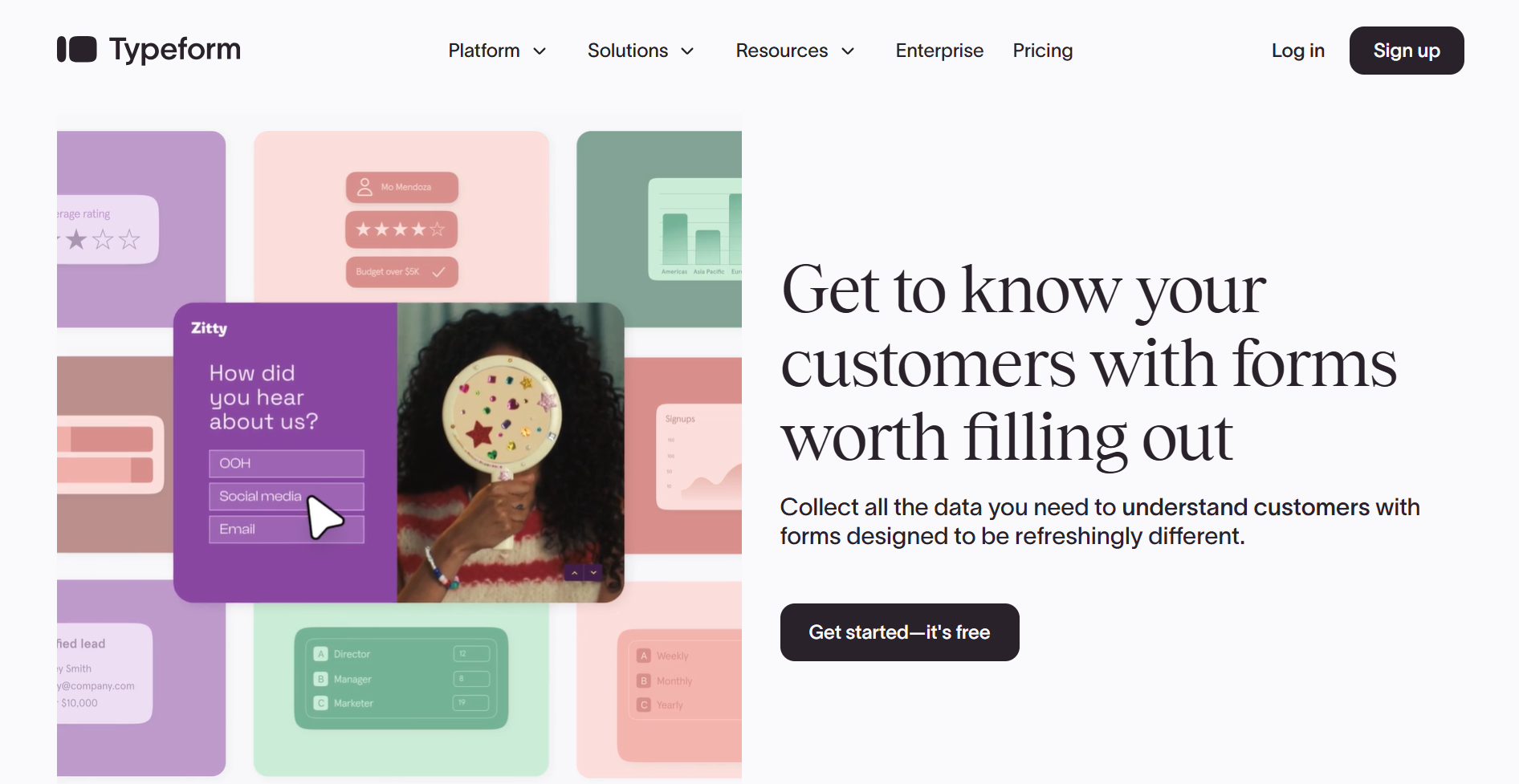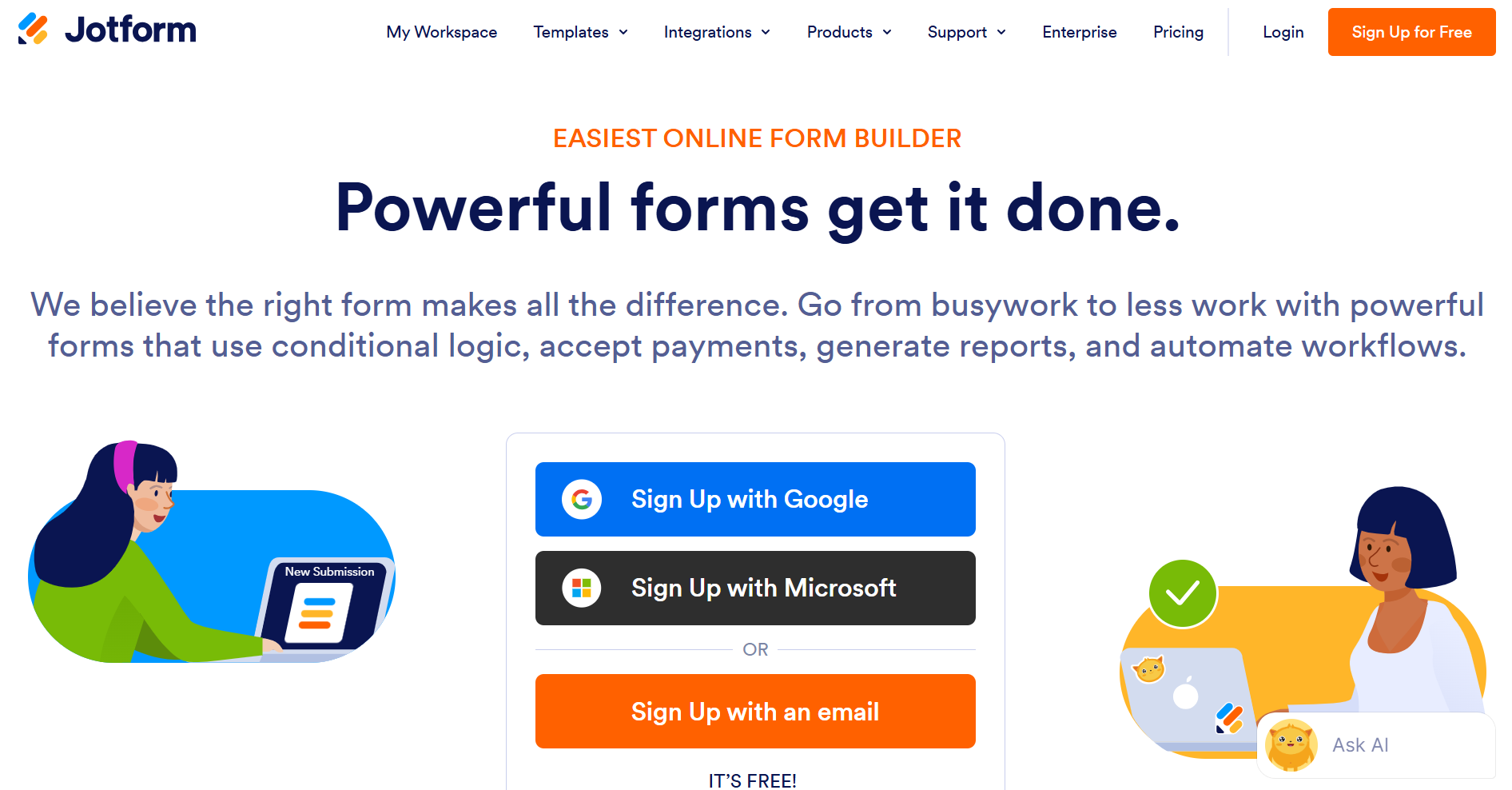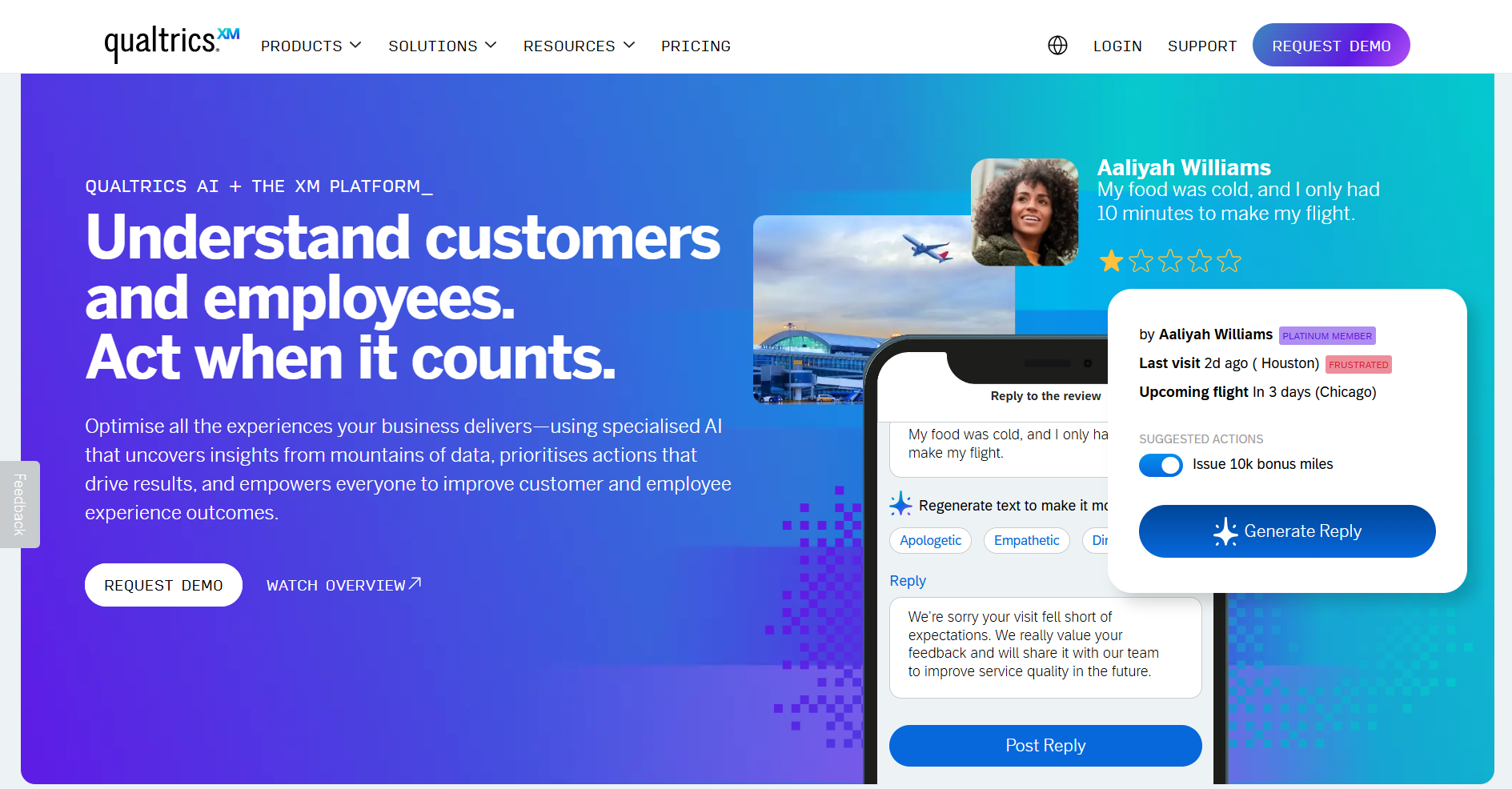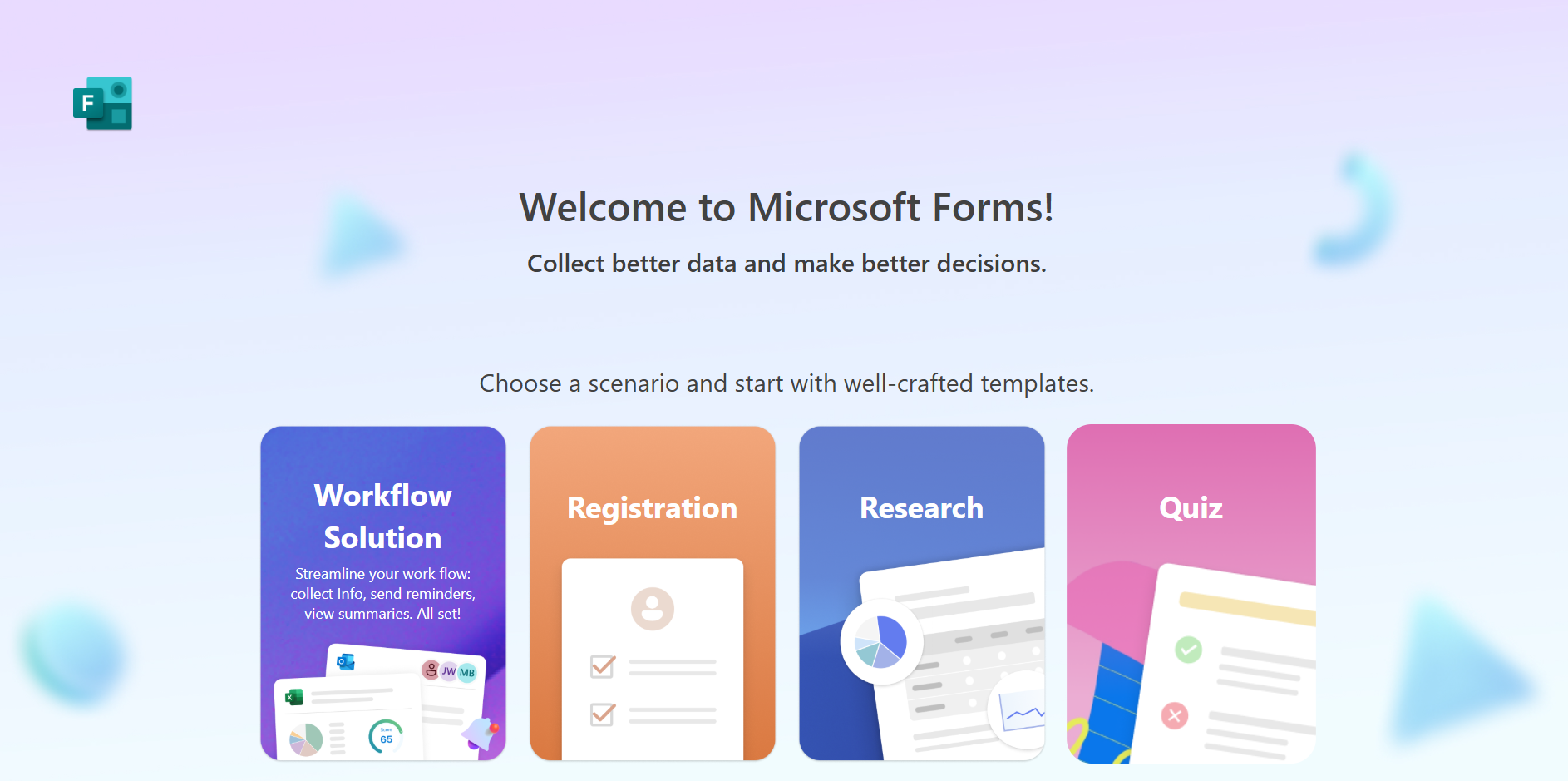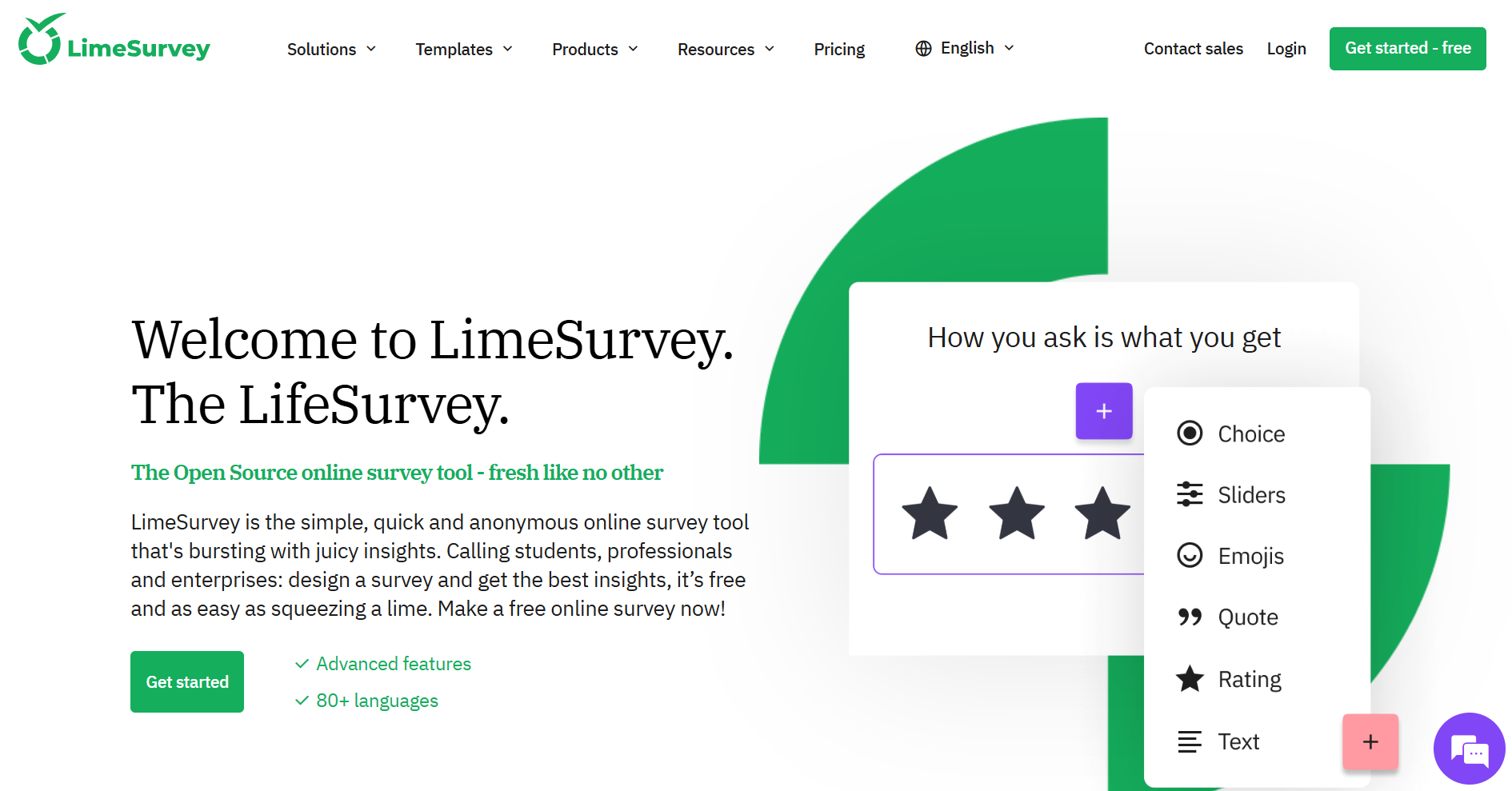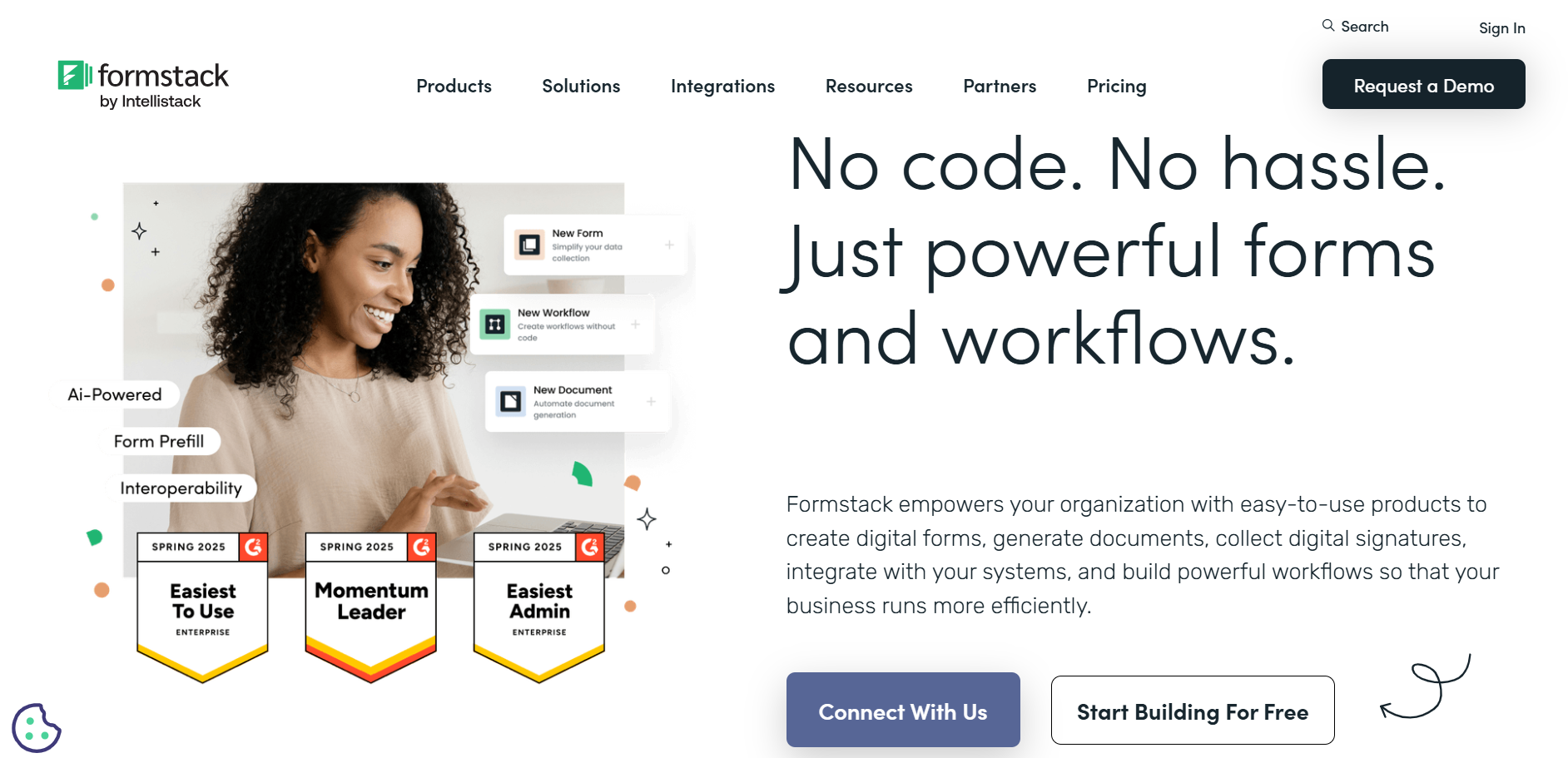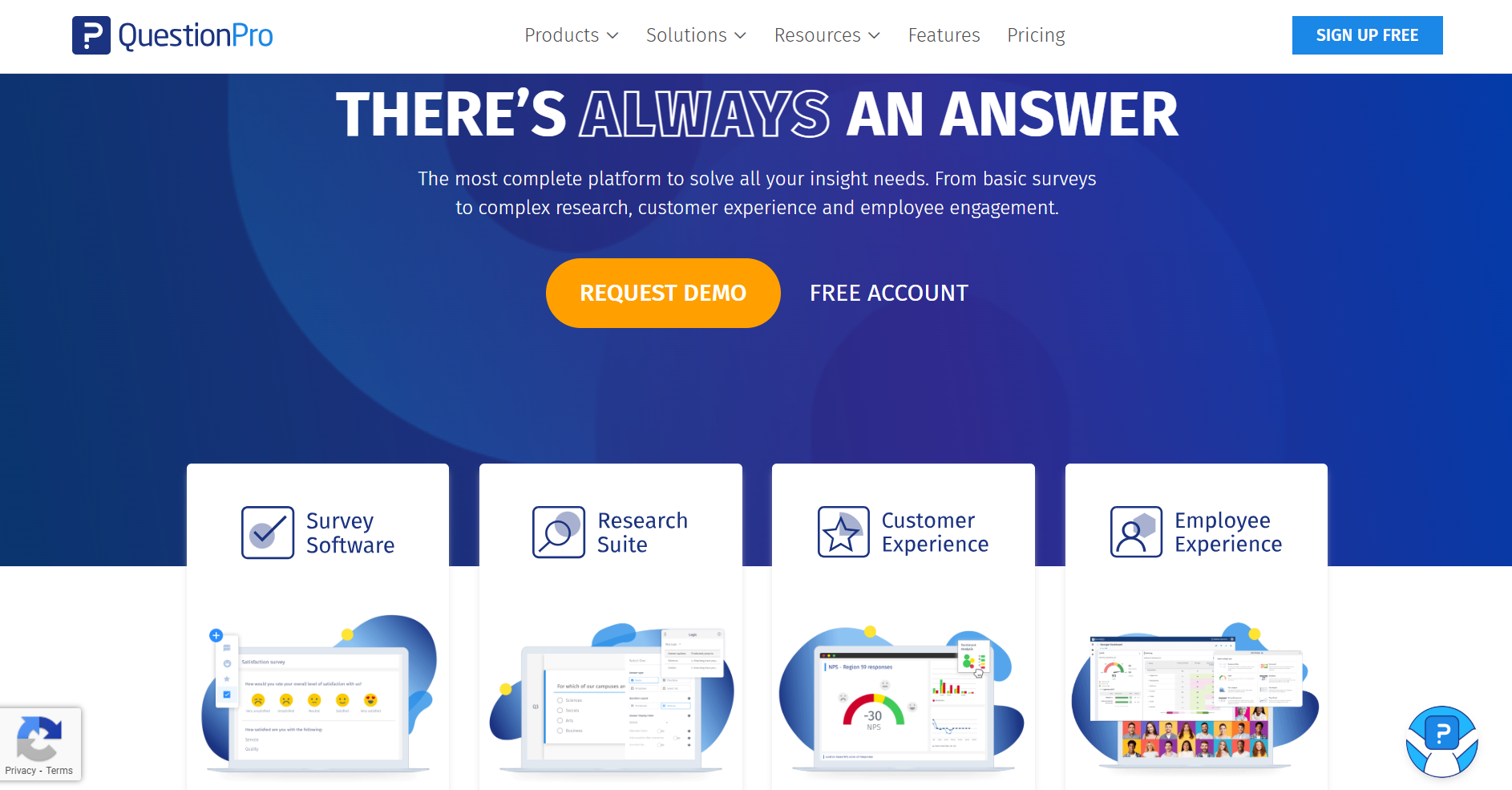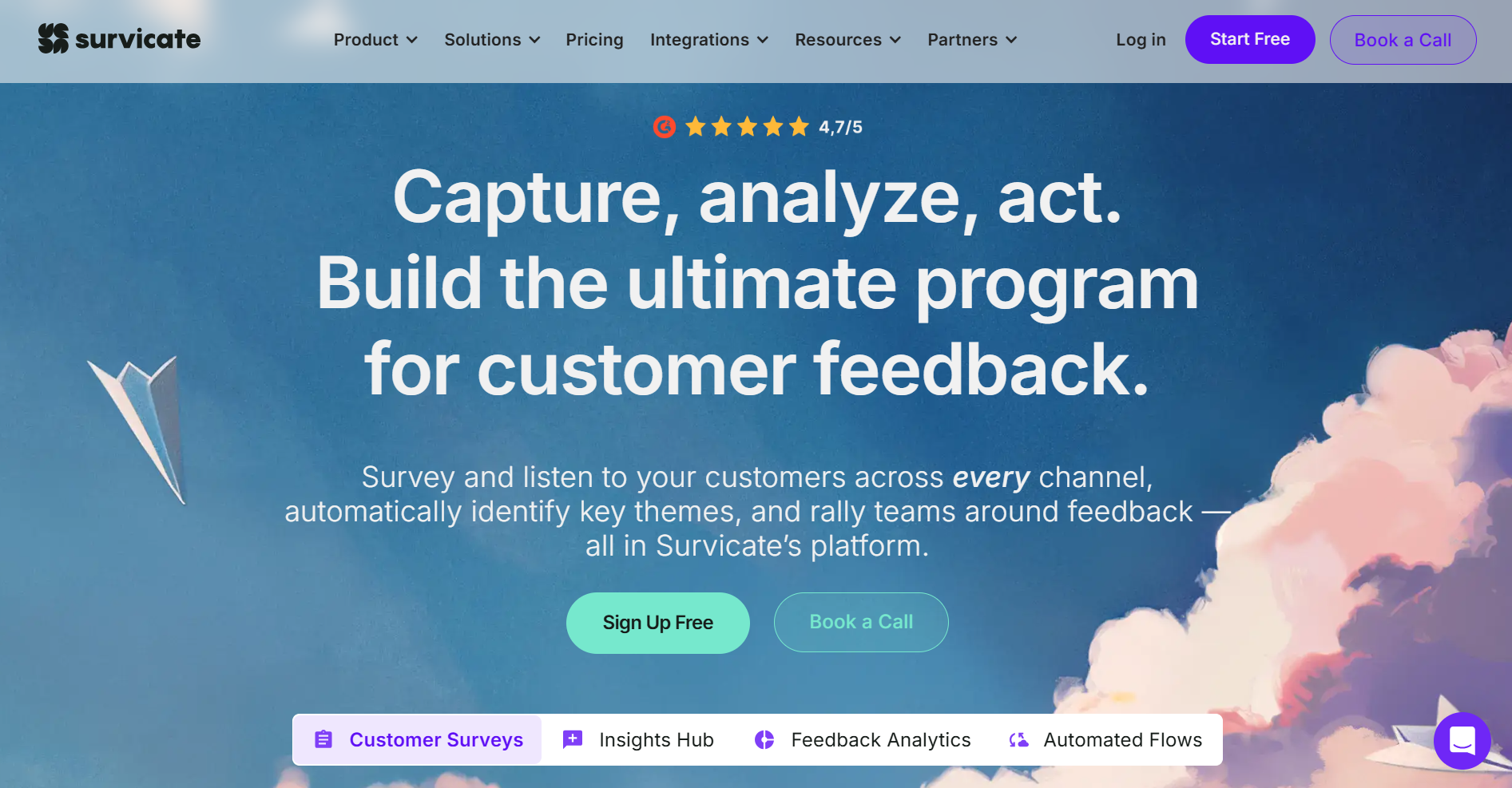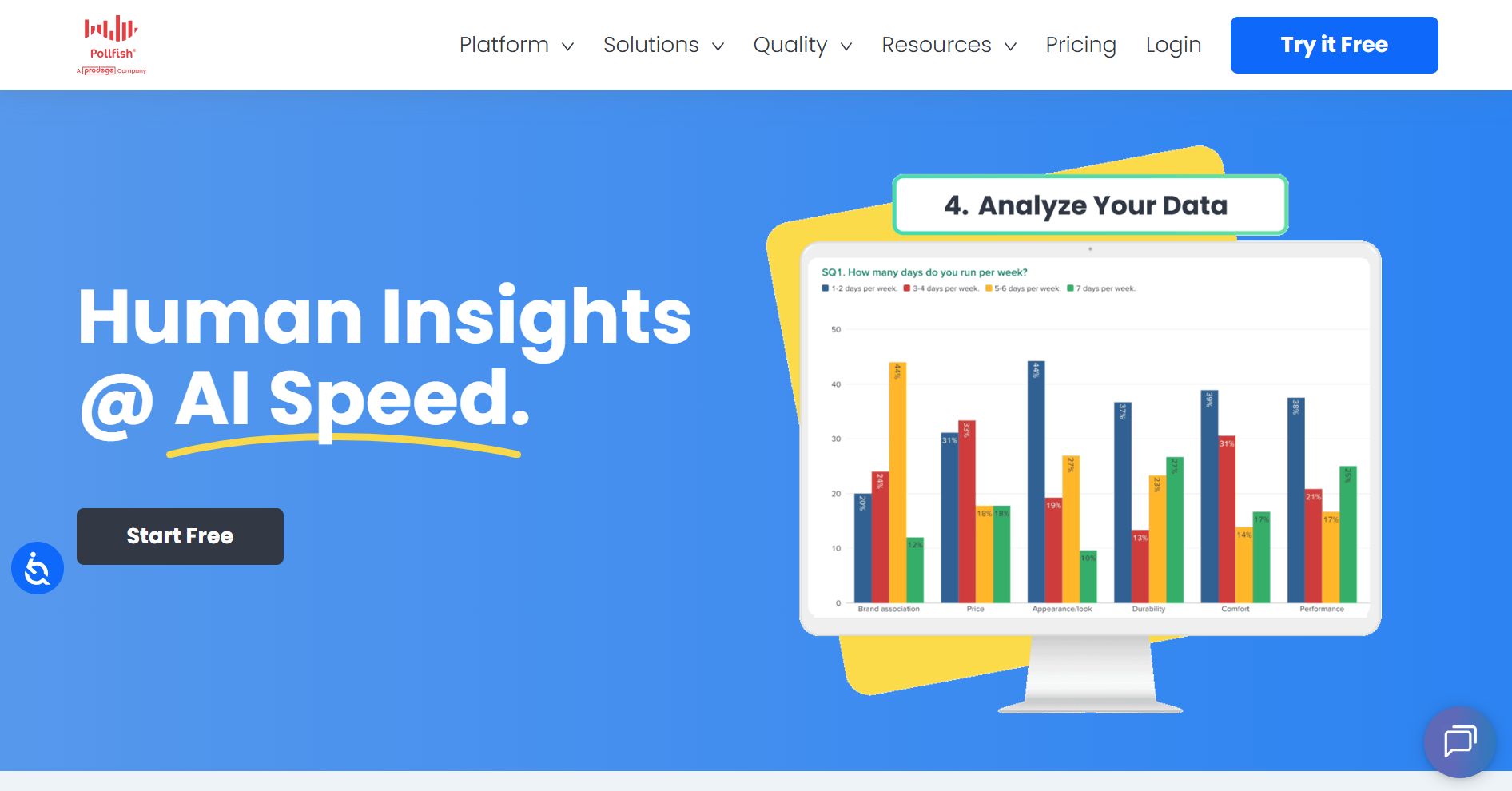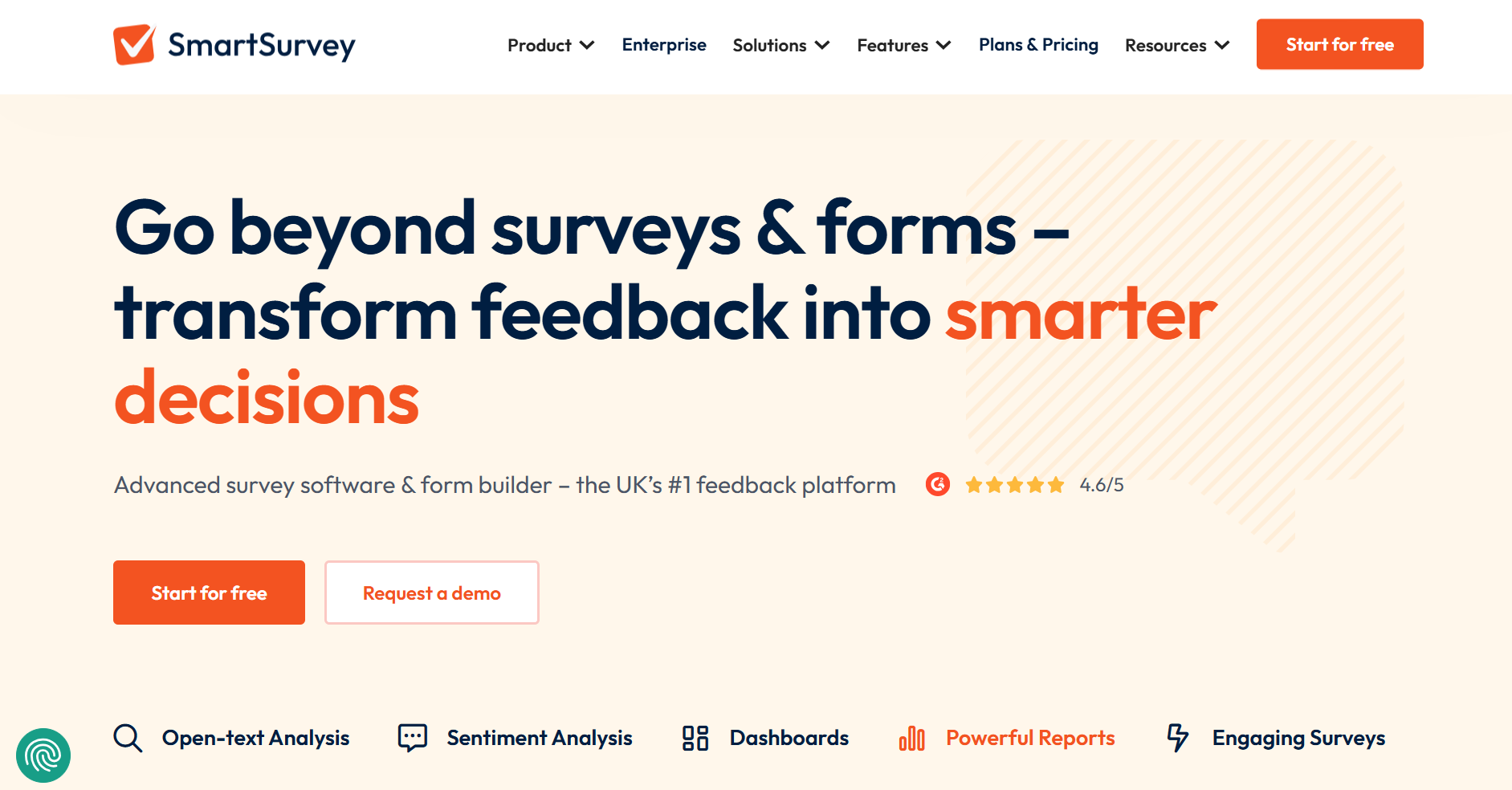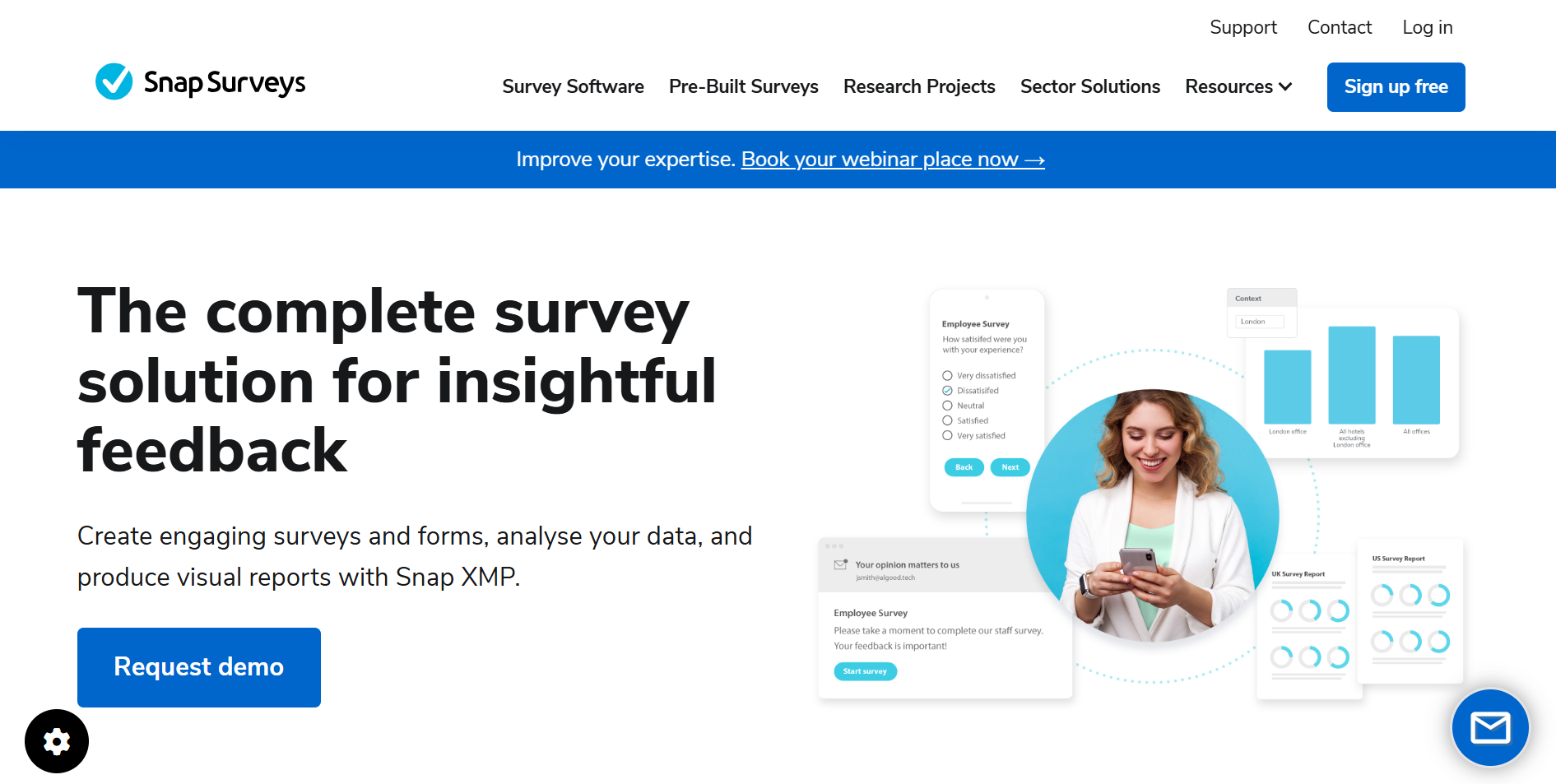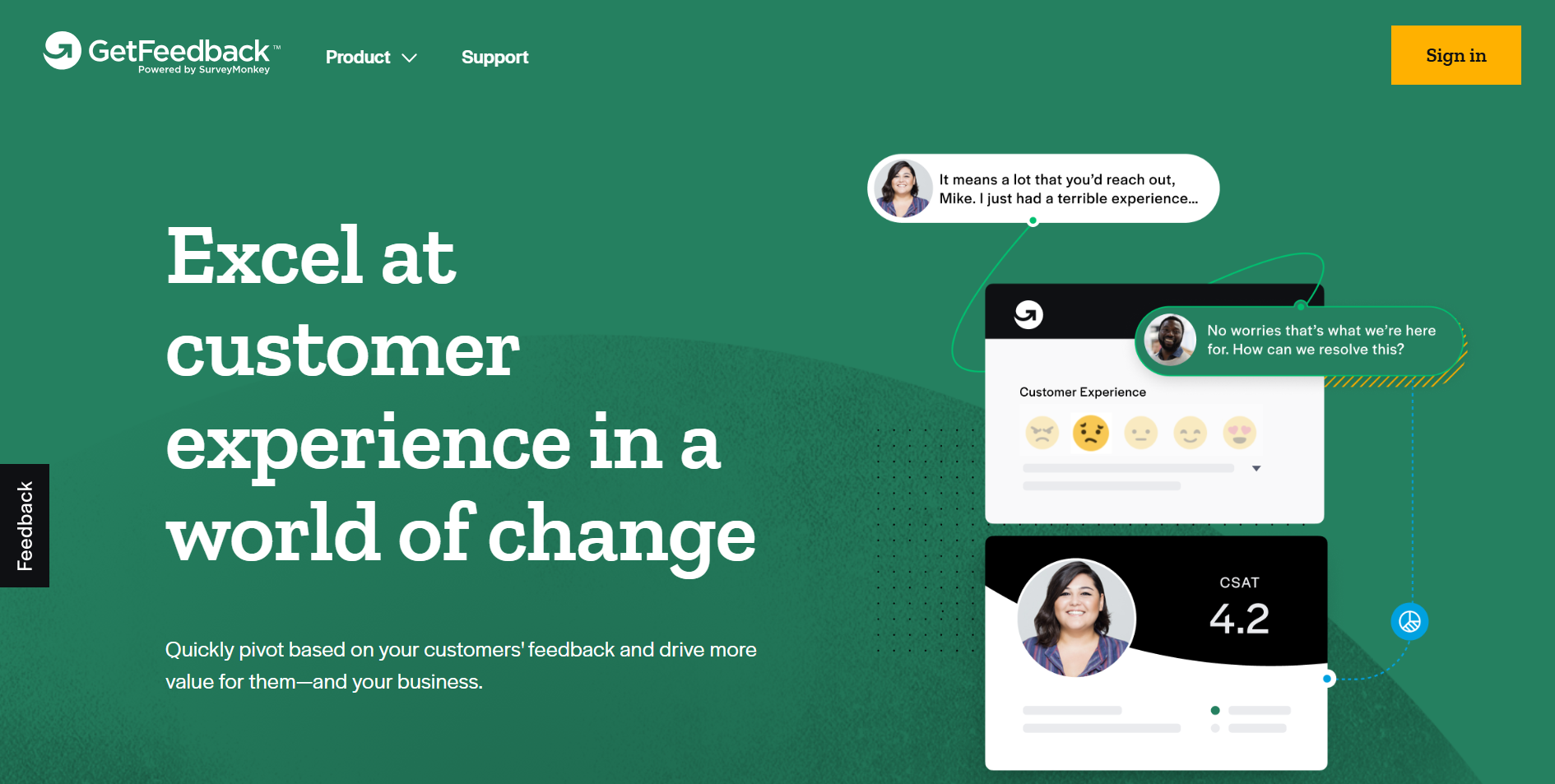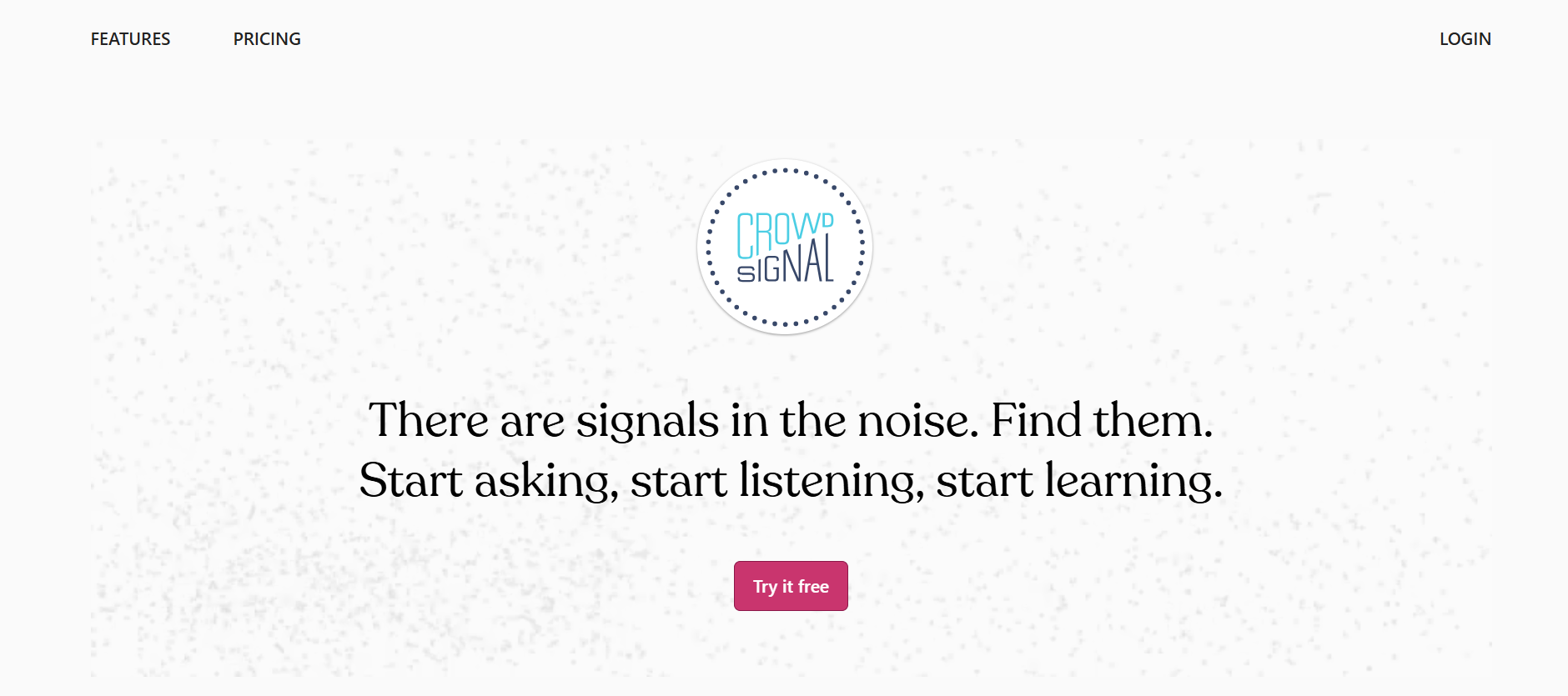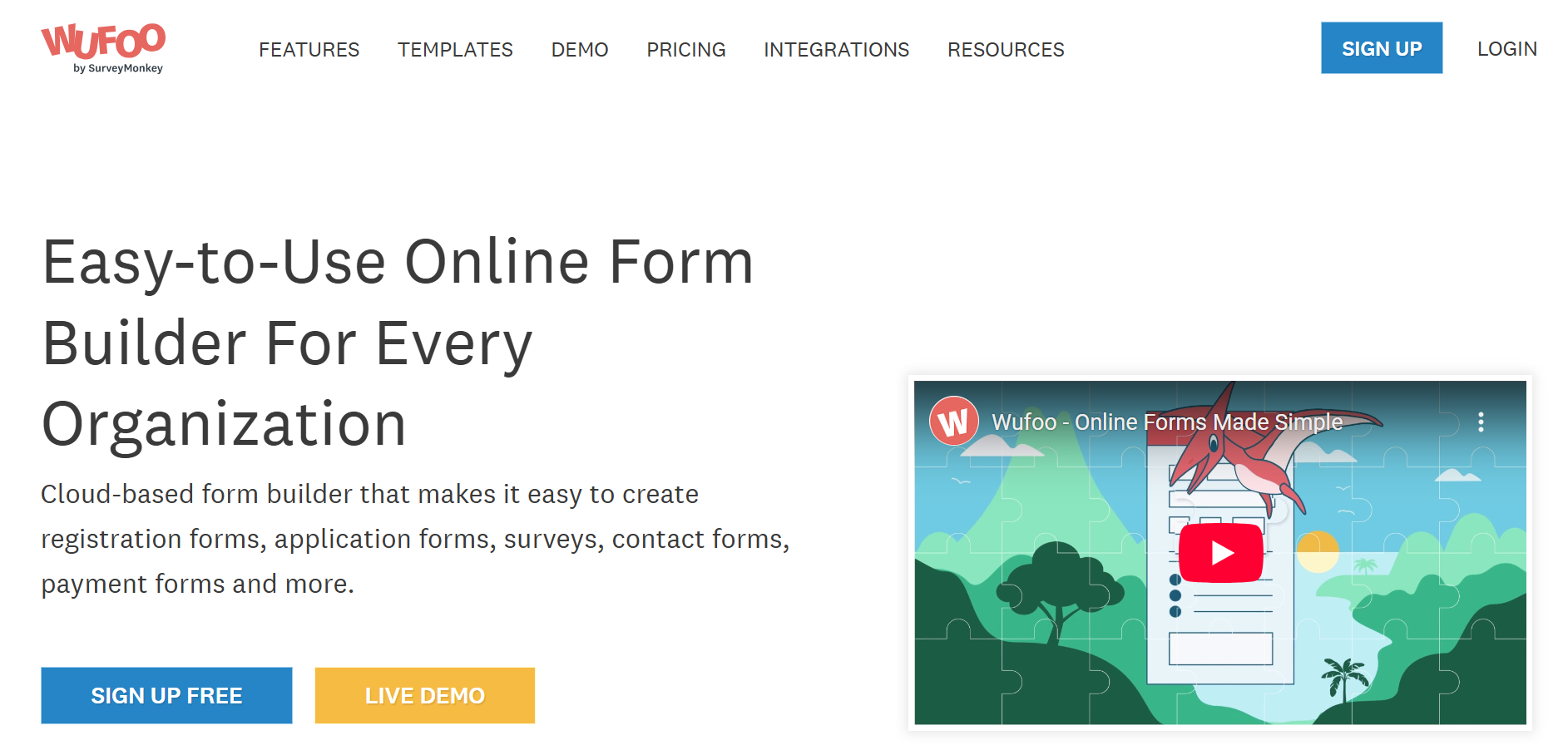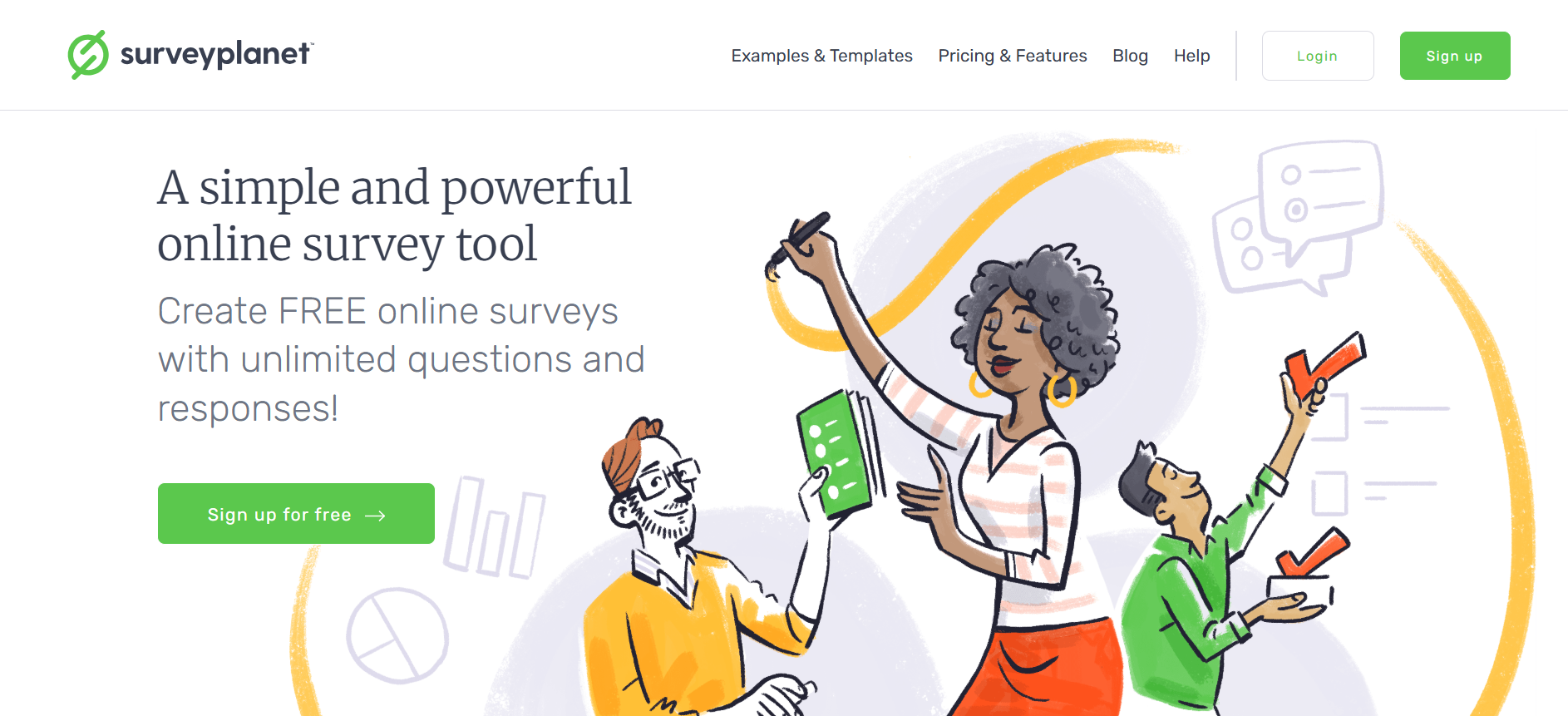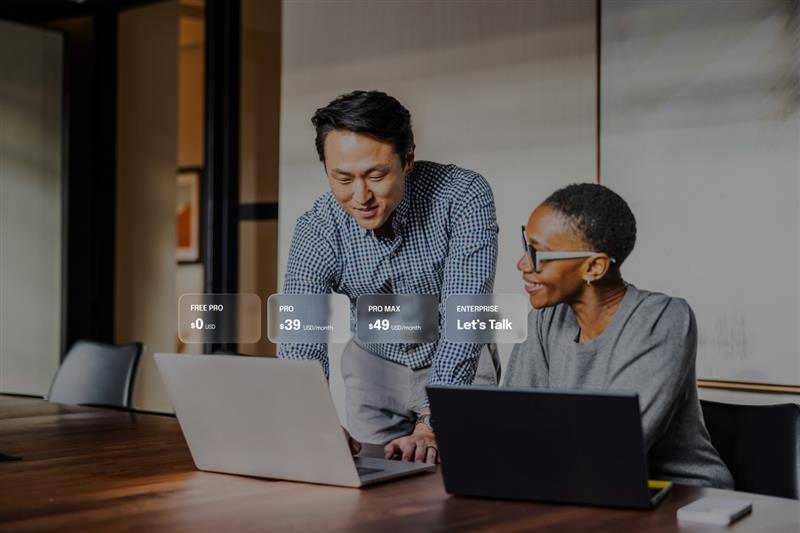Quick Summary:
- Sogolytics leads the pack with unlimited surveys, AI analytics, and genuinely useful free features (not the usual “10 responses and we’ll guilt you into upgrading” nonsense)
- Most popular doesn’t mean most practical — SurveyMonkey and Typeform are household names, but they’re not always your best bet
- Free doesn’t always mean limited — some platforms offer genuinely robust free tiers that put paid competitors to shame
If you’ve ever searched for the “best online survey tools”, you’ve probably come across endless articles listing the same handful of survey platforms—just shuffled around in a different order. The problem with many of these roundups is that they don’t always reflect the real challenges businesses face: getting reliable survey responses, preventing drop-offs, and avoiding frustrating limits that show up right when your campaign starts gaining traction.
Over the past three years, I’ve tested a wide range of survey platforms and survey software—some extremely popular, others far less known but surprisingly powerful. What I found is that popularity doesn’t always equal performance.
The “best” Survey tool isn’t always the most popular one. It’s the one that actually solves your specific problem without making you jump through pricing hoops or sacrifice features you didn’t even know you needed.
That’s why when evaluating online survey software, it’s important to look beyond the surface and focus on which survey platform makes it easiest to create, share, and analyze responses in a way that drives real insights for your business.
My Methodology: How I Evaluated Each Online Survey Tool and Survey Platform
Unlike generic reviews, this guide is built from my first-hand experience with multiple survey platforms and a thorough analysis of the most popular online survey tools on the market. To deliver a valuable survey software comparison, I assessed every tool using the following criteria:
Real-World Usability
- Ease of Onboarding: How quick and simple is it for new users or teams to get started with the survey software?
- Interface & Navigation: Can users create surveys without technical expertise or a steep learning curve?
- Template & Question Diversity: Does the platform provide robust, industry-specific templates and advanced question types for various research needs?
Value for Money
- Actual Cost per Response: I looked beyond sticker price, analyzing what you truly get at each pricing tier, including any hidden limits or upgrade nudges in leading survey tools.
- Free Plan Usefulness: Does the free or trial plan enable professional-quality surveys, or push users toward upgrades too soon?
- Pricing Transparency: I favored platforms with clear, straightforward pricing rather than confusing tiered add-ons.
Features That Matter
- Time to Launch: How fast can you build and distribute a polished, branded survey?
- Advanced Functionality: Are features like survey logic, analytics, and data exports genuinely useful?
- Integrations: Does the software connect seamlessly with CRM, spreadsheets, email tools, or analytics platforms?
- Accessibility & Compliance: I evaluated each platform for mobile responsiveness, GDPR/CCPA compliance, and inclusive user support.
Customer Feedback & Support
- Third-Party Ratings & Reviews: I referenced scores from trusted sites like G2, Capterra, and TrustRadius.
- Long-Term User Experience: I prioritized feedback from users with extended experience using each tool.
- Support Quality: I tested responsiveness, live chat, documentation, and onboarding assistance.
Security, Reliability & Data Ownership
- Data Protection & Encryption: Is user data secure, and does the platform offer compliance certifications?
- Export & Portability: Can users easily download data and migrate between platforms?
- System Reliability: Uptime stats and support history factored into my comparison.
For every online survey tool in this guide, you’ll find detailed breakdowns referencing these criteria — so you know not only what each software offers, but why it is (or isn’t) the best fit for your team or research goals. This hands-on approach ensures the “best” online survey tools here aren’t chosen by brand size, but by how well each platform solves unique user needs without hidden headaches.
Top 20 Online Survey Tools That Actually Deliver
| Platform | Free Plan Details | Paid Pricing (USD) — Starting From | Unique Feature / Focus | User Rating (G2/Capterra) | Ideal For |
|---|---|---|---|---|---|
| Sogolytics | Unlimited surveys and questions | Plus $25/mo | AI analytics, unlimited responses | G2: 4.6, Cap: 4.7 | Business, CX |
| SurveyMonkey | 10 questions, 40 responses | Standard $99/mo (starts) | Audience panels, templates | G2: 4.4, Cap: 4.6 | Enterprise |
| Google Forms | Unlimited surveys, unlimited responses | Workspace $12/user/mo (starts) | Sheets sync, easy integration | Cap: 4.7 | Schools, SMB, NPO | Zonka Feedback | Free Trial Available | Pricing available on request | AI feedback intelligence with omnichannel surveys | G2: 4.5, Cap: 4.6 | SMBs, Mid-market, CX teams |
| Typeform | Unlimited forms, 10 responses/month | Basic $25/mo (starts) | Conversational, engagement | G2: 4.5, Cap: 4.7 | Marketing, UX |
| Jotform | 5 forms, 100 submissions/month | Bronze $34/mo (starts) | Templates, HIPAA/GDPR | G2: 4.7, Cap: 4.7 | Healthcare, Education |
| SurveySparrow | 3 active surveys, 50 responses/month | Basic $19/mo (starts) | Chat surveys, multi-channel | G2: 4.4, Cap: 4.4 | CX, HR, Engagement |
| Qualtrics | 3 surveys, 500 responses (lifetime) | Core $120/mo+ (starts) | Analytics, academic power | G2: 4.3, Cap: 4.6 | Academia, Research |
| Microsoft Forms | 200 responses/form | 365 $4.90/user/mo (starts) | MS Office integration, AI Qs | G2: 4.5, Cap: 4.6 | Education, MS users |
| LimeSurvey | Unlimited surveys, questions, and responses (self-hosted) | Pro €34/mo (starts) | Open source, custom | G2: 4.1 | Academia, Govt |
| Alchemer | No free plan | Collab $55/mo (starts) | Custom, integrations | G2: 4.5 | Enterprise |
| Formstack | No free plan | Bronze $50/mo (starts) | Workflow automation | G2: 4.3 | Healthcare, HR |
| QuestionPro | Basic limited free surveys | Essentials $99/mo (starts) | Feature-rich, 360 feedback | G2: 4.5 | MR, HR, Enterprise |
| Survicate | Basic website surveys, limited responses | Starter $59/mo (starts) | Web surveys, customer feedback | G2: 4.6 | SaaS, Ecom, CX |
| Pollfish | Pay-per-response model | $1-$5/response (starts) | Mobile surveys, global | G2: 4.5 | MR, Startup |
| SmartSurvey | Basic free surveys | Ind $25/mo (starts) | UK GDPR, security | G2/Cap: 4.6 | UK, Govt, NHS |
| Snap Surveys | No free plan | SW $90/mo (starts) | Offline surveys, ISO security | G2: 4, Cap: 4.3 | Field, Healthcare |
| GetFeedback | No free plan | From $100/mo/user (starts) | Salesforce integration | Cap: 4.6 | Sales, Enterprise |
| CrowdSignal | Basic polls, limited customization | Pro $15/mo (starts) | WordPress integration | G2: 4.2 | Blogging, WP |
| Wufoo | 5 forms, 100 entries/month | Starter $19/mo (starts) | Forms + surveys, easy UI | Cap: 4.4 | SMB, Events |
| SurveyPlanet | Unlimited surveys, questions, and responses | Pro $20/mo (starts) | Unlimited free plan | Cap: 4.6 | NPO, Students |
Curious which survey solution delivers real engagement? Below, we compare top online survey platforms, form builders, and survey software on typical response rates—helping you spot which tools and channels spark the most participation for your next project.
Sogolytics — The Clear Winner
Overview
After testing every major survey platform, Sogolytics consistently delivers where others make promises. While competitors nickel-and-dime you with response limits and feature restrictions, Sogolytics offers unlimited surveys, unlimited questions, and unlimited responses in their free plan. Yes, you read that right—unlimited.
But here’s what makes it genuinely superior: their AI-powered analytics don’t just crunch numbers, they actually identify actionable insights. I’ve seen their system spot sentiment trends in open-ended responses that would take hours to uncover manually.
Pricing
- Free Plan: Unlimited everything (seriously)
- Plus Plan: $25/month for advanced branding
- Pro Plan: $66/month with premium analytics
- Premium Plan: $99/month for full enterprise features
Pros
- Actually unlimited free plan (not a marketing gimmick)
- AI analytics that provide genuine insights, not just pretty charts
- Industry-specific templates that aren’t generic questionnaires with different logos
- Real-time dashboards that update as responses come in
- Mobile-responsive surveys that don’t look like afterthoughts
- Advanced logic without the complexity headache
- Security features that meet enterprise standards
Cons
- Interface has a slight learning curve (though nowhere near Qualtrics-level complexity)
- Fewer third-party integrations than SurveyMonkey (but you’ll most probably be covered with our Zapier integration)
Standout Feature
One of the reasons I genuinely recommend Sogolytics is because the AI sentiment analysis actually works. It doesn’t just give me a generic percentage of “positive” responses—it digs deeper, identifying specific themes, suggesting smart follow-up questions, and flagging the replies that really deserve my immediate attention. This isn’t just data; it’s real, actionable insight that helps me make smarter decisions for my projects.
Overall Customer Ratings: 4.6/5 (G2), 4.7/5 (Capterra)
Customer Testimonial: “I switched from SurveyMonkey after hitting response limits during our product launch. Sogolytics not only saved us money, but their AI insights helped us identify a user experience issue we never would have caught otherwise.” — Sarah Chen, Product Manager, TechStart
Industry Focus: Perfect for Credit Union, K12 (student feedback), Fitness franchises, and any organization that needs robust data without an expensive price tag.
SurveyMonkey — The Household Name (With Household Prices)
Overview
SurveyMonkey is like the iPhone of survey tools—everyone knows it, it works well, but you’ll pay premium prices for the brand recognition. With over 40 million users, they’ve clearly done something right, but “popular” doesn’t always mean “best value”.
Their template library is genuinely impressive, and if you need to survey millions of people through their audience panel, they’re hard to beat. But for most businesses? You’re paying extra for features you’ll never use.
Pricing
- Free Plan: 10 questions, 40 responses (that’s it)
- Standard: $99/month for 1,000 responses
- Advantage: $39/month (annual) for 15,000 responses/year
- Premier: $139/month (annual) for 40,000 responses/year
Pros
- Extensive template library (250+ options)
- Audience panel access for market research
- Strong enterprise security and compliance
- Brand recognition (helpful for B2B credibility)
- Comprehensive analytics and benchmarking
Cons
- Free plan is essentially unusable for anything serious
- Expensive compared to alternatives with similar features
- Response limits feel punitive when you’re trying to grow
- Data export requires paid subscription
Standout Feature
What really stands out to me is the audience panel—you get direct access to respondents from specific demographics whenever you need them. I found it incredibly helpful for niche research and market validation. The only thing to keep in mind is that this level of targeting does cost extra, but honestly, for the quality and speed of responses, it’s worth every penny when you need precise data.
Overall Customer Ratings: 4.4/5 (G2), 4.6/5 (Capterra)
Customer Testimonial: “SurveyMonkey’s reliability and enterprise features justify the cost for our large-scale research projects, but smaller teams should probably look elsewhere.” — David Martinez, Research Director, Global Corp
Industry Focus: Best for enterprises with substantial research budgets and market research firms needing audience panel access.
Google Forms — The “Free Lunch” That Actually Exists
Overview
Google Forms is what happens when a tech giant decides to solve a simple problem simply. It’s completely free, unlimited, and integrates seamlessly with Google Workspace. The catch? It looks and feels exactly like what you’d expect from a free tool.
Pricing
- Free: Unlimited surveys, 15GB storage (shared across Google services)
- Google Workspace: $12/user/month for business features
Pros
- Actually free with unlimited responses
- Dead simple to use
- Real-time collaboration (multiple people can edit simultaneously)
- Automatic data sync to Google Sheets
- Mobile-friendly interface
Cons
- Design options are limited (and it shows)
- Basic question types only
- No advanced analytics or insights
- Minimal branding options
- Reports look like spreadsheets (because they are)
Standout Feature
What I love most is how effortlessly responses flow into Google Sheets in real time. I can manipulate, analyse, and share my survey data instantly—no waiting, no manual exports. It’s the kind of seamless integration that just makes life easier.
Overall Customer Ratings: 4.7/5 (Capterra)
Customer Testimonial: “For quick employee polls and event registration, Google Forms does everything we need without any cost.” — Lisa Thompson, Office Manager, Creative Agency
Industry Focus: Perfect for schools, nonprofits, small businesses, and anyone who needs basic data collection without frills.
Zonka Feedback — The Powerhouse for Teams That Want More Than Just Surveys
Overview
Zonka Feedback is an AI-powered Customer Feedback & Intelligence Platform built for teams that want to collect feedback, actually understand it, and act on it fast. Unlike basic survey tools that stop at data collection, Zonka combines omnichannel surveys with advanced AI analysis and closed-loop workflows, making it a strong choice for growing businesses and CX-focused teams.
You can run NPS, CSAT, CES, and custom surveys across email, SMS, WhatsApp, web, in-app, and even offline kiosks, then unify all responses in one place. The real strength lies in its AI-driven insights like sentiment analysis, themes, impact scoring, and Ask AI, which help teams quickly identify what’s driving customer satisfaction or churn instead of digging through spreadsheets.
Pricing
- Pricing available on request.
Pros
- Omnichannel surveys across email, SMS, WhatsApp, web, in-app, and offline kiosks
- Strong support for NPS, CSAT, CES, and transactional surveys
- AI-powered feedback intelligence including sentiment, themes, and impact analysis
- Closed-loop feedback workflows with inbox, case management, and alerts
- Deep integrations with CRM, helpdesk, and collaboration tools
Cons
- No permanently free plan for long-term use
- Advanced AI features are better suited for mid-market and enterprise teams
- Can feel feature-rich for very simple survey needs
Standout Feature
What really stands out is Zonka Feedback’s AI Feedback Intelligence layered on top of omnichannel surveys. Instead of just showing charts, it automatically highlights themes, sentiment, urgency, and key drivers behind NPS or CSAT scores. I found this especially useful for turning open-text feedback into clear, actionable insights without manual tagging or analysis.
Overall Customer Ratings: 4.5/5 (G2),4.6/5 (Capterra)
Customer Testimonial: “Zonka Feedback helped us move from collecting feedback to actually acting on it. The AI insights and workflows saved our team hours every week.” — Priya Sharma, Head of Customer Experience
Industry Focus: Best for SMBs and mid-market teams running structured CX programs across digital and physical touchpoints.
Typeform — The Instagram of Survey Tools
Overview
Typeform revolutionized survey design by making forms feel like conversations instead of interrogations. Their one-question-at-a-time approach dramatically improves completion rates, but you’ll pay premium prices for the privilege.
Pricing
- Free: Unlimited forms, 10 responses/month (basically a demo)
- Basic: $25/month for 100 responses
- Plus: $50/month for 1,000 responses
- Business: $83/month for 10,000 responses
Pros
- Genuinely engaging user experience
- Completion rates significantly higher than traditional forms
- Beautiful, customizable designs
- Logic jumps feel natural
- Excellent mobile experience
- VideoAsk integration for video responses
Cons
- Expensive for high-volume surveys
- Response limits on all paid plans
- Analytics are basic unless you’re on higher tiers
- Steep learning curve for complex survey logic
Standout Feature
I’m a fan of Typeform’s conversational interface because it isn’t just about looks—it really does boost data quality. By keeping respondents engaged one question at a time, I’ve seen completion rates jump and feedback get more thoughtful.
Overall Customer Ratings: 4.5/5 (G2), 4.7/5 (Capterra)
Customer Testimonial: “Our survey completion rate went from 23% to 67% after switching to Typeform. The cost per completed response actually decreased despite the higher monthly fee.” — Mark Rodriguez, UX Research Lead
Industry Focus: Ideal for marketing teams, customer experience research, and brands where engagement matters more than volume.
Jotform — The Template Powerhouse
Overview
Jotform excels at one thing: templates. With over 10,000 form templates and drag-and-drop functionality, it’s the platform for people who want professional results without starting from scratch.
Pricing
- Free: 5 forms, 100 submissions/month, 100MB storage
- Bronze: $34/month for 25 forms, 1,000 submissions
- Silver: $39/month for 100 forms, 2,500 submissions
- Gold: $99/month for unlimited forms, 10,000 submissions
Pros
- Massive template library covering virtually every use case
- HIPAA and GDPR compliance built-in
- Payment processing capabilities
- Offline form functionality
- Advanced conditional logic
- Electronic signature support
Cons
- Pricing escalates quickly with usage
- Interface can feel cluttered with options
- Limited free plan functionality
- Some premium templates require higher-tier plans
Standout Feature
The template variety is genuinely impressive—from HIPAA-compliant medical forms to complex event registration systems.
Overall Customer Ratings: 4.7/5 (G2), 4.7/5 (Capterra)
Customer Testimonial: One thing that I like about Jotform is the sheer range of templates. Whether I need something HIPAA-compliant or a quirky event registration form, there’s always a template ready to save me effort and up my professionalism.
Industry Focus: Excellent for healthcare, legal, education, events, and any industry requiring specialized compliance.
SurveySparrow — The Conversation Starter
Overview
SurveySparrow focuses on making surveys feel like natural conversations rather than formal questionnaires. Their chat-like interface combined with strong multi-channel distribution makes them popular among customer experience teams.
Pricing
- Free: 3 active surveys, 50 responses/month
- Basic: $19/month for 25 active surveys, 500 responses
- Starter: $39/month for 100 active surveys, 2,500 responses
- Business: $79/month for unlimited surveys, 10,000 responses
Pros
- Conversational, chat-like interface improves engagement
- Multi-channel distribution (WhatsApp, SMS, email, web)
- AI-powered survey creation
- Advanced text analytics for open-ended responses
- Real-time dashboards and reporting
- Mobile-first design philosophy
Cons
- Free plan severely limits responses
- Learning curve for advanced automation features
- Higher pricing for enterprise-level features
- Limited design customization compared to Typeform
Standout Feature
What stands out for me with SurveySparrow is its multi-channel approach. I can reach people wherever they are—WhatsApp, SMS, email, or directly on my website—so engagement goes up and feedback comes in faster.
Overall Customer Ratings: 4.4/5 (G2), 4.4/5 (Capterra)
Customer Testimonial: “SurveySparrow’s conversational approach tripled our response rates and provided much richer qualitative feedback than traditional surveys.” — Jennifer Walsh, Customer Success Manager
Industry Focus: Perfect for customer experience teams, HR departments, and businesses prioritizing engagement over volume.
Qualtrics — The Academic Powerhouse (With Academic Pricing)
Overview
Qualtrics is the Ferrari of survey tools—incredibly powerful, feature-rich, and priced accordingly. If you need advanced statistical analysis and have the budget for it, nothing else comes close. For everyone else? It’s probably overkill.
Pricing
- Free: 3 surveys, 8 question types, 500 total responses (lifetime)
- Core XM: $120/month per user
- Enterprise: Custom pricing (expect significant costs)
Pros
- Advanced statistical analysis capabilities
- 100+ question types and response formats
- Sophisticated branching and display logic
- Text analytics and sentiment analysis
- Conjoint analysis and MaxDiff capabilities
- Enterprise-grade security and compliance
- Academic research-level functionality
Cons
- Extremely expensive for most use cases
- Complex interface with steep learning curve
- Overkill for simple feedback collection
- Limited free plan functionality
- Requires training to use effectively
Standout Feature
If you’re serious about research, Qualtrics is a powerhouse. I appreciate that its statistical tools—like conjoint, MaxDiff, and deep text analytics—bring research-grade insights that can truly transform decision-making.
Overall Customer Ratings: 4.3/5 (G2), 4.6/5 (Capterra)
Customer Testimonial: “Qualtrics’ advanced analytics transformed our market research methodology and provided insights we couldn’t get elsewhere, but the learning curve was significant.” — Professor Michael Turner, University Research Director
Industry Focus: Best for academic institutions, large enterprises, market research firms, and organizations requiring advanced statistical analysis.
Microsoft Forms — The Office Insider
Overview
Microsoft Forms is the survey tool that came free with your Office subscription and turned out to be surprisingly useful. It integrates seamlessly with the Microsoft ecosystem and offers AI-powered question suggestions.
Pricing
- Free: 400 forms, 200 responses per form (personal accounts)
- Microsoft 365: $4.90/month per user (business accounts get higher limits)
Pros
- Seamless Microsoft 365 integration
- AI-powered question suggestions based on survey topic
- Real-time collaboration within teams
- Automatic Excel integration for data analysis
- Quiz functionality with automatic scoring
- Password protection and access controls
Cons
- Basic design customization options
- Fewer integrations outside Microsoft products
- Limited advanced survey features
- Analytics are basic compared to dedicated survey tools
Standout Feature
I have to admit, the AI in Microsoft Forms is surprisingly helpful. I just describe my survey topic, and it suggests relevant, high-quality questions based on best practices—which saves a ton of time and sharpens my surveys right out of the gate.
Overall Customer Ratings: 4.5/5 (G2), 4.6/5 (Capterra)
Customer Testimonial: “Microsoft Forms integrates perfectly with our existing workflow—responses go straight to Excel, and we can analyze data immediately without exporting anything.” — Robert Kim, Operations Manager
Industry Focus: Ideal for organizations already using Microsoft 365, educational institutions, and teams prioritizing seamless integration over advanced features.
LimeSurvey — The Open Source Alternative
Overview
LimeSurvey is the Swiss Army knife of survey tools for people who aren’t afraid to get their hands dirty. As an open-source platform, it offers incredible flexibility and customization—if you have the technical skills to unlock it.
Pricing
- Self-hosted: Free (you handle hosting and maintenance)
- Professional Cloud: €34/month for hosted solution
- Expert: €125/month with premium support
Pros
- Open-source flexibility allows unlimited customization
- No response limits or artificial restrictions
- Advanced question types and survey logic
- Complete control over data hosting and security
- Active community support and development
- Multilingual support (80+ languages)
- Advanced scripting capabilities
Cons
- Requires technical expertise to set up and maintain
- Self-hosting means you handle security and backups
- Interface feels dated compared to modern alternatives
- Learning curve is steep for non-technical users
- Limited customer support on free version
Standout Feature
What I appreciate about LimeSurvey is its total customization freedom. If I want to code something unique—from survey logic to styling—I know this platform can handle it.
Overall Customer Ratings: 4.1/5 (G2)
Customer Testimonial: “LimeSurvey gives us complete control over our survey infrastructure, which is crucial for our sensitive research projects.” — Dr. Sarah Mitchell, Research Institute
Industry Focus: Perfect for academic research, government agencies, tech-savvy organizations, and anyone requiring complete data control.
Alchemer (Formerly SurveyGizmo) — The Enterprise Specialist
Overview
Alchemer positions itself as the survey platform for serious researchers who need enterprise-grade features without Qualtrics-level complexity. They’ve built a reputation for powerful customization and robust integrations.
Pricing
- Collaborator: $55/month for basic features
- Professional: $165/month for advanced features
- Full Access: $275/month for complete platform access
Pros
- Highly customizable survey design and branding
- Advanced integration capabilities (APIs, webhooks, Zapier)
- Sophisticated survey logic and piping
- White-label options for agencies
- Strong security and compliance features
- Dedicated customer success management
- Advanced reporting and data visualization
Cons
- No free plan available
- Steeper learning curve than simpler alternatives
- Pricing can escalate quickly with feature additions
- Interface complexity may overwhelm simple survey needs
Standout Feature
What impresses me most about Alchemer is the integration ecosystem. With advanced API connections, webhooks, and a library of pre-built connectors, it slots right into my tech stack with zero hassle, no matter how complex my workflows are.
Overall Customer Ratings: 4.5/5 (G2)
Customer Testimonial: “Alchemer handles our complex research projects that other platforms struggle with, and the integration with our CRM system is seamless.” — Mark Thompson, Research Director
Industry Focus: Best for enterprises, marketing research agencies, consulting firms, and organizations requiring advanced integrations.
Formstack — The Automation Expert
Overview
Formstack bridges the gap between simple form builders and complex survey platforms by focusing on workflow automation. It’s particularly strong for organizations that need to do something with survey data beyond just collecting it.
Pricing
- Bronze: $50/month for basic features
- Silver: $83/month for advanced workflows
- Gold: $208/month for enterprise features
- Platinum: Custom pricing for large organizations
Pros
- Advanced workflow automation capabilities
- HIPAA compliance for healthcare applications
- Document generation from survey responses
- Payment collection and e-signature integration
- Conditional logic and advanced branching
- Strong security and compliance features
- Integration with major business applications
Cons
- Expensive for small teams or simple surveys
- Interface can be complex for basic use cases
- Learning curve for automation features
- Limited design customization options
Standout Feature
I really like how Formstack automates my workflow. Survey responses actually trigger real actions, like generating documents or sending follow-ups, so I spend less time on manual work.
Overall Customer Ratings: 4.3/5 (G2)
Customer Testimonial: “Formstack automated our entire customer onboarding process—from initial survey to document generation to CRM updates.” — Lisa Rodriguez, Operations Director
Industry Focus: Excellent for healthcare, HR departments, legal services, and any organization requiring automated workflows.
QuestionPro — The Feature-Rich Alternative
Overview
QuestionPro attempts to offer Qualtrics-level features at more reasonable prices. They’ve built a comprehensive platform that covers everything from basic surveys to complex market research, though the interface shows the complexity.
Pricing
- Free: Basic surveys with limited responses
- Essentials: $99/month for standard features
- Advanced: $299/month for professional features
- Team Edition: $500/month for collaboration features
Pros
- Comprehensive feature set rivals premium platforms
- Advanced analytics and statistical tools
- 360-degree feedback capabilities
- Mobile offline survey functionality
- Audience panel access for market research
- White-label options available
- Multi-language support
Cons
- Interface complexity can overwhelm simple needs
- Higher entry price point than alternatives
- Feature-rich means steeper learning curve
- Some advanced features locked to highest tiers
Standout Feature
The 360-degree feedback system on QuestionPro is a big win for me. It’s especially well-built for employee reviews and company-wide evaluations.
Overall Customer Ratings: 4.5/5 (G2)
Customer Testimonial: “QuestionPro gives us enterprise-level research capabilities without the Qualtrics price tag.” — David Chen, Market Research Manager
Industry Focus: Ideal for market research, HR departments, consulting firms, and organizations needing comprehensive feedback systems.
Survicate — The Customer Feedback Specialist
Overview
Survicate focuses specifically on customer feedback and website surveys. If you need to capture feedback at specific moments in the customer journey, their targeting and trigger system is impressive.
Pricing
- Free: Basic website surveys with limited responses
- Feedback Starter: $59/month for essential features
- Feedback Business: $159/month for advanced targeting
- Feedback Scale: Custom pricing for enterprises
Pros
- Excellent website and in-app survey widgets
- Advanced targeting and trigger options
- NPS tracking and benchmarking
- Integration with major analytics and CRM platforms
- Mobile SDK for in-app surveys
- Real-time feedback collection
- Good template library for customer research
Cons
- Limited usefulness outside customer feedback scenarios
- Higher pricing for advanced targeting features
- Less suitable for general survey needs
- Limited question types compared to general platforms
Standout Feature
Survicate stands out because I can target website visitors with surveys based on their behaviour—what page they’re on, what they just did, or even who they are.
Overall Customer Ratings: 4.6/5 (G2)
Customer Testimonial: “Survicate helps us capture customer sentiment at exactly the right moments in their journey.” — Amanda Foster, Customer Experience Manager
Industry Focus: Perfect for SaaS companies, e-commerce, product teams, and customer experience professionals.
Pollfish — The Mobile-First Research Platform
Overview
Pollfish takes a completely different approach by focusing on mobile-first surveys and providing access to their global audience panel. If you need quick insights from specific demographics, their approach is compelling.
Pricing
- Pay-per-response model: Varies by targeting criteria and demographics
- Typically: $1-5 per completed response depending on audience
Pros
- Access to global mobile audience panel
- Quick turnaround for market research
- Advanced demographic targeting options
- Mobile-optimized survey experience
- Real-time quality control and validation
- No monthly subscription fees
- Rapid data collection capabilities
Cons
- Can become expensive for large sample sizes
- Limited survey customization options
- Less control over respondent quality
- Not suitable for internal/customer surveys
- Response quality can vary
Standout Feature
What I love about Pollfish is the truly global reach. It’s so easy to collect responses from just about any demographic, anywhere, right from their phones.
Overall Customer Ratings: 4.5/5 (G2)
Customer Testimonial: “Pollfish gave us access to 18-24 year olds in Southeast Asia for our product validation study—something impossible with traditional methods.” — Jennifer Walsh, Product Manager
Industry Focus: Best for market research, startups validating concepts, and companies needing quick demographic insights.
SmartSurvey — The UK Compliance Specialist
Overview
SmartSurvey positions itself as the GDPR-compliant, UK-focused survey platform. While they offer standard survey functionality, their emphasis on data protection and UK hosting appeals to organizations with strict compliance requirements.
Pricing
- Free: Basic surveys with limited features
- Individual: $25/month for personal use
- Business: $37/month for team collaboration
- Enterprise: Custom pricing with dedicated support
Pros
- GDPR compliance built into platform design
- UK-based data hosting and support
- Strong security and privacy controls
- Reliable customer support with phone access
- Good template library
- Multi-language support
- Advanced logic and branching options
Cons
- Limited advanced analytics compared to competitors
- Fewer integrations than major platforms
- Interface feels dated compared to modern alternatives
- Higher pricing for advanced features
Standout Feature
With SmartSurvey, it’s the peace of mind that does it for me—knowing my survey data is hosted in the UK and fully GDPR compliant.
Overall Customer Ratings: 4.6/5 (Capterra), 4.6/5 (G2)
Customer Testimonial: “SmartSurvey’s UK hosting and GDPR compliance were essential for our government research project.” — Michael Turner, Policy Research Director
Industry Focus: Ideal for UK government, NHS trusts, educational institutions, and any organization requiring strict data compliance.
Snap Surveys — The Offline Specialist
Overview
Snap Surveys fills a unique niche by supporting both online and offline data collection. If you need to collect survey responses in areas without reliable internet connectivity, they’re one of the few viable options.
Pricing
- Snap Survey Software: From $90/month
- Snap WebHost: From $40/month for online-only surveys
- Custom enterprise solutions: Pricing varies
Pros
- Supports offline survey collection on tablets and mobile devices
- Advanced survey design capabilities
- Strong statistical analysis tools
- Robust data security and encryption
- Multi-mode data collection (online, offline, phone, paper)
- Good for complex research projects
- ISO 27001 certified
Cons
- Interface feels dated compared to modern platforms
- Higher learning curve for advanced features
- More expensive than web-only alternatives
- Limited design customization options
Standout Feature
The best part of Snap Surveys is being able to collect data offline. I can survey anywhere, then sync up when I’m back online—perfect for fieldwork.
Overall Customer Ratings: 4/5 (G2), 4.3/5 (Capterra)
Customer Testimonial: “Snap Surveys enabled our field research in remote areas where internet connectivity was unreliable.” — Dr. Sarah Chen, Field Research Director
Industry Focus: Perfect for healthcare, NGOs, field research, government surveys, and any organization needing offline capabilities.
GetFeedback — The Salesforce Native
Overview
GetFeedback (now part of Momentive) was built specifically for Salesforce users who need customer feedback integrated directly into their CRM workflow. The integration is seamless, but you’ll pay for the privilege.
Pricing
- Custom pricing: Typically starts around $100/month per user
- Enterprise: Higher pricing with advanced features and support
Pros
- Native Salesforce integration with real-time data sync
- Customer journey mapping and feedback automation
- Advanced CRM workflow triggers
- Professional survey design capabilities
- Role-based access and permissions
- Strong enterprise security and compliance
Cons
- Expensive without Salesforce integration value
- Limited usefulness outside Salesforce ecosystem
- Complex setup and configuration requirements
- Higher learning curve for non-Salesforce users
Standout Feature
I recommend GetFeedback for its Salesforce integration. Customer feedback flows straight into our contact records, giving me the full picture at a glance.
Overall Customer Ratings: 4.6/5 (Capterra)
Customer Testimonial: “GetFeedback brings our customer satisfaction data directly into Salesforce, enabling our sales team to respond to feedback immediately.” — Mark Rodriguez, Sales Operations Director
Industry Focus: Essential for Salesforce-centric organizations, enterprise sales teams, and customer success departments.
CrowdSignal (by Automattic) — The WordPress Specialist
Overview
CrowdSignal comes from the makers of WordPress and focuses on simple polling and survey functionality that integrates seamlessly with WordPress sites. It’s straightforward but limited compared to dedicated survey platforms.
Pricing
- Free: Basic polls with limited customization
- Pro: $15/month for advanced features and customization
- Business: $25/month for multiple sites and advanced analytics
Pros
- Seamless WordPress integration and embedding
- Simple, user-friendly interface
- Good for quick polls and simple surveys
- Responsive design works well on all devices
- Affordable pricing for basic needs
- Real-time results display
Cons
- Limited advanced survey features
- Basic analytics compared to dedicated platforms
- Fewer question types and logic options
- Not suitable for complex research needs
- Limited integration outside WordPress ecosystem
Standout Feature
For me, CrowdSignal just makes sense for WordPress. Embedding polls or surveys right in my blog takes seconds and looks seamless.
Overall Customer Ratings: 4.2/5 (G2)
Customer Testimonial: “CrowdSignal makes it easy to add polls to our blog posts and engage readers directly.” — Lisa Thompson, Content Manager
Industry Focus: Perfect for bloggers, small publishers, WordPress site owners, and content creators needing simple engagement tools.
Wufoo — The SurveyMonkey Sibling
Overview
Wufoo, owned by SurveyMonkey, focuses on form building with survey capabilities. It bridges the gap between simple contact forms and full survey platforms, though it lacks the advanced features of its parent company.
Pricing
- Free: 5 forms, 100 entries/month, 10MB storage
- Starter: $19/month for 10 forms, 1,000 entries
- Professional: $39/month for 20 forms, 5,000 entries
- Advanced: $99/month for unlimited forms and entries
Pros
- Excellent drag-and-drop form builder
- Good template library covering common use cases
- Payment integration for order forms
- File upload capabilities
- Basic survey logic and branching
- Mobile-responsive designs
- Easy sharing and embedding options
Cons
- Limited advanced analytics
- Fewer survey-specific features than dedicated platforms
- Basic reporting capabilities
- Limited customization compared to pure survey tools
- Form limits on lower-tier plans
Standout Feature
Wufoo makes the switch from forms to surveys totally painless. I don’t have to juggle systems—it’s one easy workflow for both needs.
Overall Customer Ratings: 4.4/5 (Capterra)
Customer Testimonial: “Wufoo handles both our contact forms and customer feedback surveys in one platform.” — David Martinez, Small Business Owner
Industry Focus: Great for small businesses, nonprofits, event organizers, and anyone needing both forms and basic surveys.
SurveyPlanet — The Unlimited Free Alternative
Overview
SurveyPlanet offers genuinely unlimited surveys, questions, and responses in their free plan, making them a compelling alternative for budget-conscious users. While lacking advanced features, they deliver solid basic functionality without restrictions.
Pricing
- Free: Unlimited surveys, questions, and responses
- Pro: $20/month for advanced features and customization
Pros
- Actually unlimited free plan (no hidden restrictions)
- AI survey generation capabilities
- Multiple language support (30+ languages)
- Custom themes and branding options
- Pre-written question library
- Branching and skip logic
- Mobile-responsive surveys
Cons
- Limited advanced analytics
- Fewer integrations than major platforms
- Basic reporting capabilities
- Limited customer support on free plan
- Fewer question types than competitors
Standout Feature
SurveyPlanet is my go-to when I need unlimited surveys, questions, and responses—no hidden limits or surprise upgrade prompts.
Overall Customer Ratings: 4.6/5 (Capterra)
Customer Testimonial: “SurveyPlanet gives us everything we need for employee surveys without any cost.” — Amanda Foster, HR Manager
Industry Focus: Excellent for nonprofits, small businesses, students, and anyone needing basic survey functionality without budget constraints.
The Verdict: Which Survey Tool Actually Deserves Your Time?
After testing all 20 platforms extensively, here’s the truth: Choose Sogolytics if you want a robust solution with AI survey creations and security compliance with great pricing
- Choose SurveyMonkey if you need their audience panel for market research (and have the budget)
- Choose Typeform if engagement rates matter more than cost-per-response
- Choose Google Forms if you need something truly simple and you’re already in the Google ecosystem
- Choose Qualtrics if you’re doing academic research and have institutional licensing
The key is matching your tool to your actual needs, not just choosing the most popular option. Most “best of” lists recommend tools based on features that look impressive in screenshots but don’t improve your actual survey results.
Remember: The best survey tool is the one that gets you better data, not the one with the most features you’ll never use. Start with clarity about your goals, then decide the platform that delivers those results most efficiently.
Ready to get started? Try Sogolytics free—no credit card required, no response limits, and no surprises. See why it consistently outperforms platforms that cost 10x more.
FAQ
What is the best online survey tool for businesses?
Sogolytics consistently ranks highest for business use because it offers unlimited surveys and responses free, plus AI analytics that actually help improve decision-making. For enterprises with specific needs, SurveyMonkey (audience panel access) or Qualtrics (advanced research) might be worth the premium cost.
Are free survey tools reliable for large-scale research?
Yes, but choose carefully. Sogolytics and Google Forms offer genuinely unlimited free plans, while most “free” alternatives severely limit responses. SurveyMonkey’s free plan (40 responses) is essentially unusable for serious research.
How do online survey tools ensure data security?
Reputable platforms use encryption, GDPR compliance, and secure hosting. Sogolytics, Qualtrics, and enterprise-focused tools meet strict security standards. Always verify security certifications if handling sensitive data—some free tools have weaker protections.
Which survey platform is best for academic research?
Qualtrics leads for complex academic research with advanced statistical tools, though it’s expensive. LimeSurvey offers similar capabilities in open-source. For simpler academic needs, Sogolytics provides professional features without institutional pricing.
Can survey software integrate with CRM or email tools?
Most professional platforms integrate with major business tools. Sogolytics connects with Salesforce, HubSpot, and Zapier. GetFeedback offers native Salesforce integration. Check integration lists before choosing—some platforms charge extra for connections