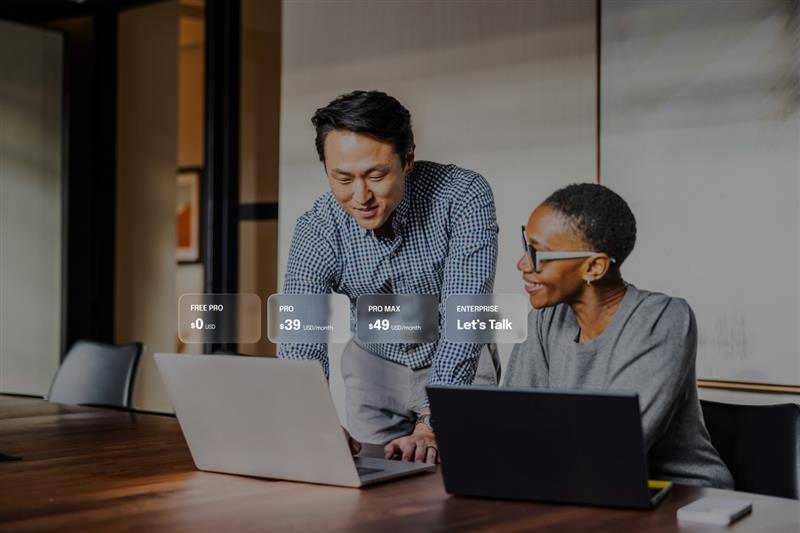Have you been in a situation where somebody throws out a term or an acronym you don’t understand? Or just looking for a refresher on the ABCs of market research and voice-of-the-customer surveys? Here is a handy glossary for your reference.

A
A/B testing — A controlled experimentation technique. In surveys, it can help you learn which question variations work better with your customers, thus boosting your future survey response rates.
Assessment — A research and knowledge evaluation method to measure comprehension and understanding and capture response patterns.
B
Branching — A survey design technique that allows you to guide each participant along a path of specific questions based on answers the participant has already chosen from previous questions.
C
CES — “Customer effort score,” used to measure how helpful your organization is in enabling customers to resolve issues or obtain services. A CES is calculated as a sum of all scores divided by the overall number of responses.
Completion rate — The percentage of participants who completed a survey out of those who started it.
Cost per complete — The monetary value of obtaining a completed survey response.
Cross tabulation (also cross tab or contingency table) — A type of analysis in a form of simple data tables that allow you to investigate potential relationships between variables.
CSAT — “Customer satisfaction,” measured by directly asking customers to rate their satisfaction on a scale from 1 (very dissatisfied) to 5 (very satisfied). A CSAT score is calculated as the percentage of satisfied customers (4 and 5) out of all survey respondents.
D
Double-barreled question — A question that asks about two separate things simultaneously, which means that it will be unclear whether the answer given applies to one or both parts.
Drop-out rate — The percentage of respondents who started a survey but left without completing it.
E
Explicit data — Refers to information provided directly by survey respondents.
F
Feasibility — The likelihood of completing the survey project successfully. The feasibility of the survey depends on multiple factors such as project cost, ability to reach out to the right audience, or the ability to collect the necessary amount of responses on time.
Fielding — Distributing a survey to start gathering responses.
G
GIGO — The rule of “garbage in, garbage out.” Because your output is only as good as your input, it is vitally important that your survey asks the right questions.
Grid question(s) — Grid questions are used to present multiple items to respondents one at a time. These question types economize space on the page and gives the perception of a shorter survey, which leads to better response rates.
I
I&A — Stands for “image and awareness” and refers to a type of survey used to understand brand awareness, perceptions, and associations in the market.
Implicit data — Refers to information gathered indirectly rather than provided directly by respondents. The example is survey metadata, such as completion time.
Incompletes — Responses recorded from survey participants who stopped anywhere within the questionnaire without reaching the “submit” button at the end.
IR (incidence rate, also known as qualification rate) — The percentage of respondents who made it through the qualification questions out of those who entered the survey.
K
KDA (or key driver analysis) — An analysis that allows you to instantly identify which areas of improvement offer the greatest impact to improve your metrics such as customer satisfaction score, Net Promoter Score, or customer effort score.
L
Logic (also skip logic or display logic) — Instructions set up during the survey design phase to show or hide follow-up questions based on a participant’s earlier responses.
LOI — Stands for “length of interview” and notes how long completing a survey takes.
M
Margin of error (or confidence interval) — A statistical measurement of how accurately survey results reflect the views of the overall population.
Mean — The average value.
Median — The center value.
MECE — Stands for the “mutually exclusive and collectively exhaustive” survey principle. “Mutually exclusive” ensures that all response options offered in a question do not overlap one another. “Collectively exhaustive” ensures that response options cover the realm of all possible answers for a given question.
Mode — The most frequent value.
N
NOTA — Stands for “none of the above.” A NOTA answer choice can help keep the response quality high when the answer choices don’t apply to everybody.
NPS (also Net Promoter Score) — An index used to measure customer loyalty toward your brand, company, or service. On a 0 to 10 scale, customers are asked to provide feedback about how likely they are to recommend your services in the future.
O
Open-ended question (or open-ends) — a type of question that asks the respondent to provide an answer in their own words. Cannot be answered with a “yes” or “no.”
P
Panel — A group of people recruited to take an online survey or participate in survey research.
Piping — A survey design option that allows you to personalize the survey experience. With this feature, participant answers can reappear later in the survey, either within the text of a question or within another set of answer options.
Poll — A short survey to gauge people’s opinions about something.
Population (also general population or GP) — A total group of respondents you’ve attempted to survey. If they complete the survey, they become part of the sample.
Pre-population — The ability to pre-fill information you already know about participants, saving time and improving data quality.
Psychographics — The qualitative methodology of studying your survey respondents based on psychological characteristics such as attitudes, interests, personality, values, opinions, and lifestyle choices.
Q
Qualifier (or screening question) — A survey question that qualifies or disqualifies respondents from taking a survey depending on their answer. Using qualifiers allows you to capture your ideal survey participants.
Quantitative (or quant) — Refers to quantitative research focused on gathering structured, numerical data that can be analyzed statistically.
Qualitative (or qual) — Refers to qualitative research focused on gathering customer reasons, opinions, and motivations that fuel actions in the real world.
Questionnaire (or QRE) — A written set of questions for the purpose of being used in survey research.
Quiz — A highly engaging test or examination intended to measure knowledge by asking a set of questions.
Quota — The required number of responses to a particular question. Quota management allows you to gray out or delete an answer option, making it inaccessible to participants once the quota has been reached.
R
Radio button — A type of selection indicator that allows respondents to select only one of a pre-defined list of answers for the question.
Rating scale — A question type that asks a participant to choose a certain value along a continuum, such as level of agreement or satisfaction.
Response rate — The percentage of people who responded to a survey out of those who were invited.
S
Sample (also survey sample) — Refers to a subset of population targeted in survey research. Sample size should include the number of respondents you need to connect with to receive meaningful, reliable feedback.
Screening — A process of qualifying or disqualifying respondents from taking a survey based on their answers to the screening questions.
Sentiment analysis (also text analysis) — The process of measuring positive and negative language using techniques such as natural language processing (NLP).
Survey — A research method used to collect data from a predefined sample of people.
T
Targeting — Refers to the criteria selected to screen potential survey respondents.
V
VOC (or voice of customer) — A type of market research that focuses on studying customer needs, wants, and drivers to loyalty.
W
Weighting — An adjustment technique used to re-balance collected data to reflect the target population more accurately.

Ready to launch your survey? Sogolytics offers you an easy-to-use, flexible platform to create survey projects. You’ll enjoy the variety of question types, advanced customization options, intuitive distribution, and one-click reports. Get started today!