Sogolytics integrates with many other work productivity tools to allow you to do more with less. One such integration is with Salesforce.
Sogolytics’s integration with Salesforce joins the world’s largest CRM provider with the world’s highest rated survey software to work together for you. The integration is native, meaning a simple plug-n-play interface allows you to connect with Salesforce from your Sogolytics account. Once connected, your CRM data can now be tied to your survey data in real time and give you insights that were not possible earlier.
I’ll describe three cases demonstrating the power of the integration.
Case 1: Create leads from web forms
A common scenario is that you have a Sogolytics web form embedded on your website or landing page. Once this form is submitted, Sogolytics checks to see if a lead with that contact exists. If it does, the lead is updated with the new information received. Otherwise, a new lead is created and the lead owner is alerted.
Case 2: Feedback link in email signature
Organizations focused on top-notch support always offer their customers many channels to provide direct feedback. Once such example is embedding a survey link in the email signature. See the example below:
Are we meeting your expectations today? YES NO
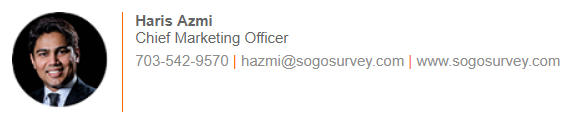
Feedback collected in this case simply measures the pulse of the customer and the score provided is updated in Salesforce under the client’s Contact tab. If the feedback is negative, the Account Manager can be alerted to follow up. Collecting more feedback creates a history of the scores provided, and these can be reviewed across a timeline for reflection and possible action.
Case 3: A support ticket or case is closed in Salesforce
Both the examples above rely on the fact that survey data is collected and then pushed into Salesforce. However, in this example, a survey invitation is sent once a Case is marked as “Closed” in Salesforce. Here’s how it works:
In Salesforce, as soon as a Case is marked as Closed, an email is sent out to the customer tied to the Case. This email is sent using Salesforce’s Workflow rules. However, embedded in the email is a survey link that asks for their feedback on the support that they just received. The survey link contains the Case ID and other information needed to identify the respondent and update their feedback in Salesforce in real time.
Again, based on the feedback, we can alert Account Managers or the Client Services Manager if the feedback is negative. In case of a positive feedback, the Case owner can be congratulated on providing stellar service, thus cultivating an environment of feedback and positive reinforcement.
There are a myriad of use cases that arise with this partnership. If your business uses Salesforce and you want to tie your CRM data with real time feedback from customers and employees, you’ll greatly benefit from the integration.
Book a demo today and see for yourself!







