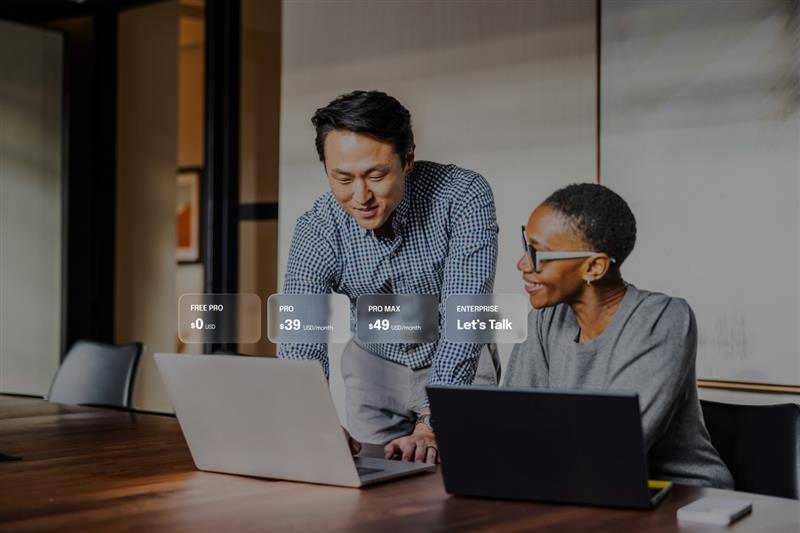Our latest release is live, and we’re excited to share a few highlights.
Double down on data population
Pre-filling answers you already know saves time and improves data quality. New to you? Learn more about Pre-Population here.
Pre-population is now available for multi-select questions like Check Box and List Box questions. Use this option alone or in combination with advanced features like Answer Piping to customize your surveys for each individual participant.
Plus, you can now apply pre-population through SMS invitations — making it easier than ever to reach participants wherever they are and keep them engaged through short and direct surveys.

Measure what matters most
Maximize your results in one convenient report – define data sets, customize cross tabs, plot net intent, and more!
The Omni Report is the perfect report for beginners. When you navigate to Reports, you’ll see it right away — displaying results from all of your questions, as well as relevant meta data like response trend, language of participation, and channel.
Omni is also the perfect report for experts, and each release delivers more and more power to your analysis. Overall Score has evolved to offer a wider range of options, including Weighted Score, Net Intent, Percent Favorable, based upon selected rating questions or groups of questions.
Want to drill down deeper? Build customized data sets for comparison to ensure you’re seeing the big picture across groups. Add a Cross Tab directly within your Omni Report to investigate potential relationships between variables, setting conditional formatting to highlight high and low points in heat map style.

Grow your team securely
Bring more teams and departments on board while keeping everyone’s data safe and sound.
Love your Sogolytics account? Share the love! Expand the capabilities of your entire organization by setting up secure, separate accounts for each department or group.

Build your brand consistently
As an account administrator, set default project Visual Settings and Omni color palettes to make it easy for users to work within your style guide.

Tag – you’re it!
Dive deeper into the SoGoCX Dashboard with tags, trends, touchpoints, and the drivers behind the metrics.
Touchpoints offer a great start to understanding customer experience, tracking each step along the customer journey. Now, expand your understanding by adding Tags to your CX projects. Tags can be added on projects, metrics, and drivers for deeper analysis across the CX Dashboard.
Get more from your results with new Dashboard options that enable CX data comparison, track quick trends, and build custom views with advanced Dashboard settings.

Want more?
- Pipe answers into Rules & Alerts email subject lines.
- Choose more piping variable options.
- Improved UI of Spell Check and Find & Replace features.
- Decimal and integer validation on text fields.
- Updated survey options under Designer.
- Delivery to randomly selected addresses through automated distribution.
- New HIPAA and GDPR compliance options.
- And more!
Join us!
Join a live What’s New session to review new feataures and updates available in your account. See you soon!