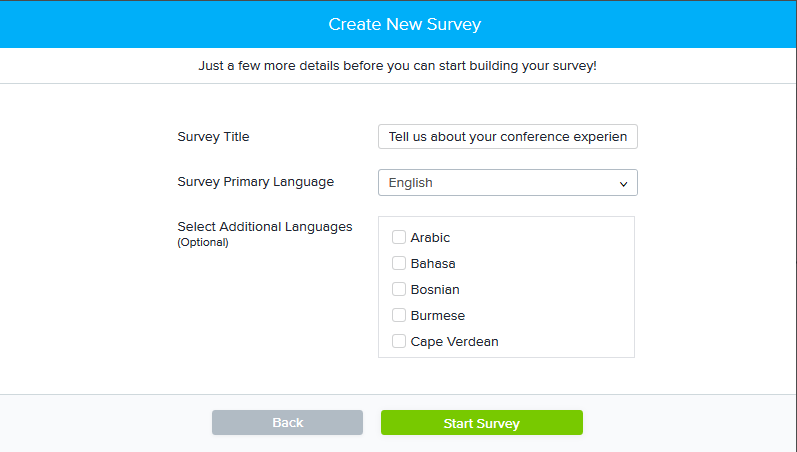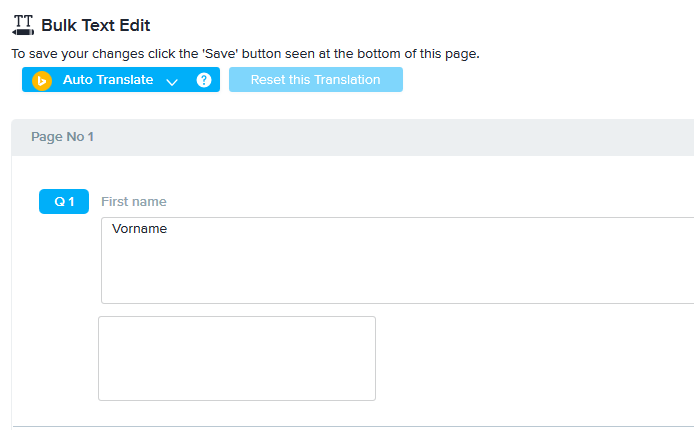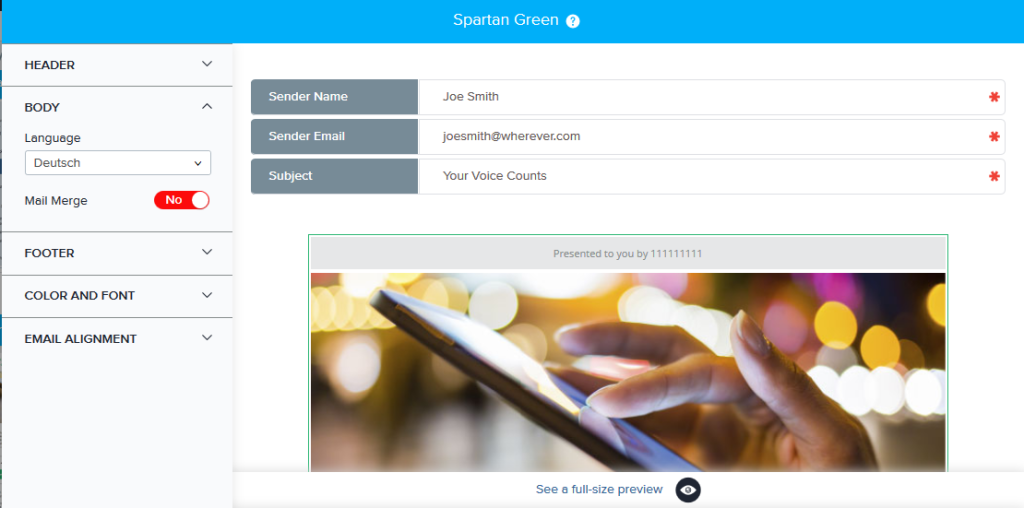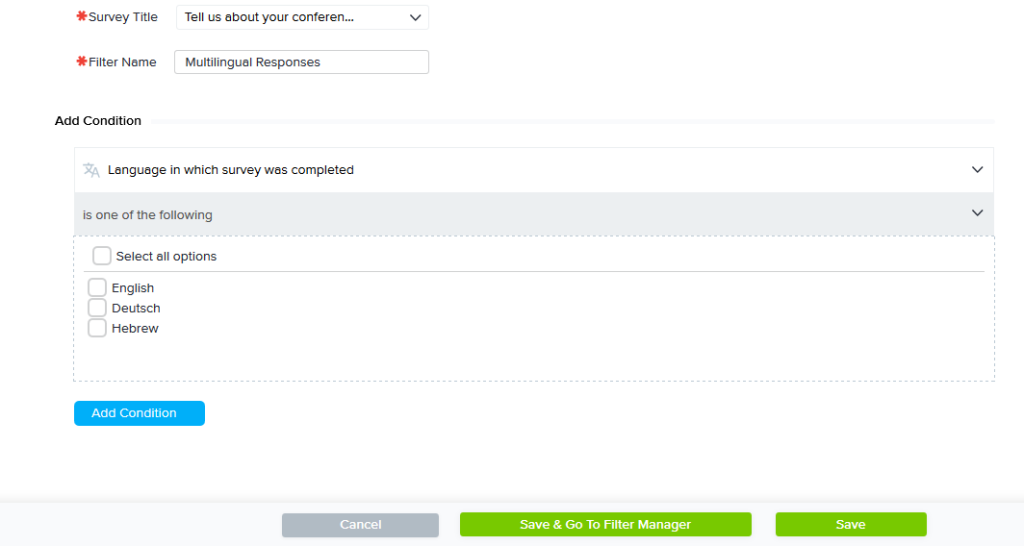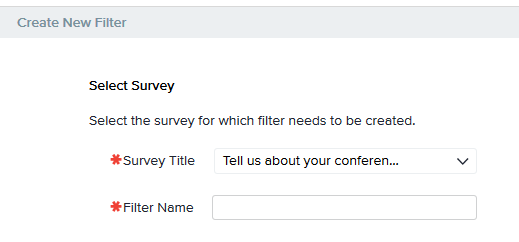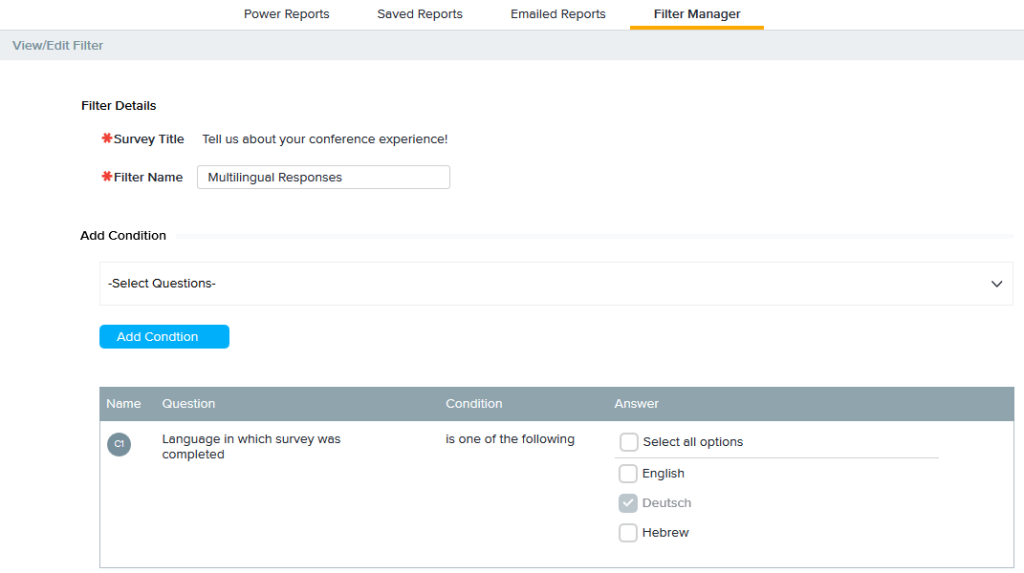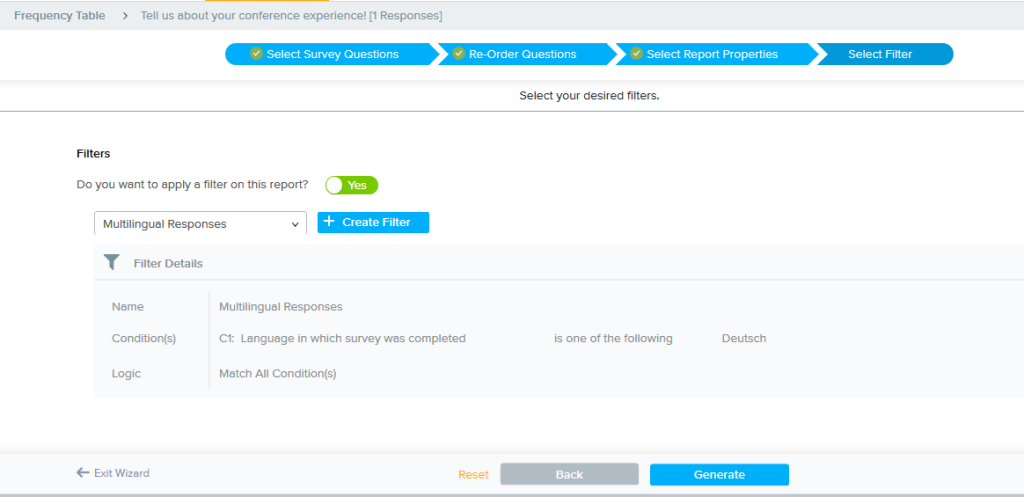We live in a global society, and your company is ready to serve customers worldwide. So why limit your survey distribution to only people who speak your language? With automatic language translation, you can run a multilingual survey even if you personally only can say, “Thanks for responding!” in a single language.
It used to be that only multi-national corporations cared about supporting a worldwide community of users or customers. But among the gifts the Internet has given us are the opportunities to provide services to customers without regard to geography, to work with people around the world (as we do at Sogolytics, across 12 time zones), and to share useful information with anyone – provided they can read it. Because the most brilliant information is only useful to those who can understand the words.
There are plenty of reasons for you to make your surveys available in human languages beyond your own. Among them:
- The most obvious: the ability to reach and to learn from customers in other regions who might not otherwise communicate with your company.
- To ensure the data you collect reflects the wider culture. It’s easy to make assumptions based on the data gathered only from people who share the same general cultural-linguistic background.
- To make surveys more understandable. Even if you serve a clientele in a single country, some respondents may have different first languages or habitually use different languages (such as Switzerland or Canada); or they may represent cultures with varying languages (such as Spanish-speaking Hispanics in the U.S.).
“Sure,” you’re thinking. “Good idea. Except I don’t speak other languages!”
No problem. Automatic translation is built into Sogolytics, with 28 languages supported. (Hebrew? Sure. Thai? No problem. Klingon? Sorry.) Let me show you how easy it is to use.
When you create a new survey in Sogolytics – whether you start from scratch or copy an existing survey – you’re prompted to provide a survey name. If you never thought about internationalization before, you may not have noticed that you also are asked to select the survey’s primary language as well as additional languages in which the survey should be provided.
(If you already created a survey and want to add multilingual support: Edit the survey settings under “Survey type.”)
After you select the language(s), go on and design the survey as usual.
Once you have the text finalized and ready-to-launch, go to the Question Manager. Choose the language from the language drop-down menu.
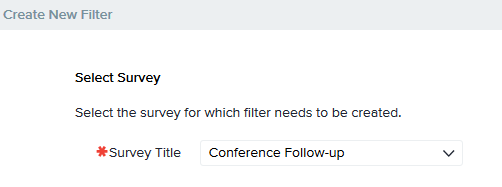 You can control what’s translated: questions, messages, or some subset thereof.
You can control what’s translated: questions, messages, or some subset thereof.
After Sogolytics processes the text, you see the translated text in a box below each question and/or answer. Choose Save, at the bottom of the screen, to save the results.
Bing does a good job at translation, and generates text that is suitable for most common questions and answers (such as “name” or “ranking scale”). If you know the secondary language, it’s a good idea to scan through the text. Certainly, if the text is complex, it’s worthwhile to find a reputable translator to double-check its accuracy.
Do this process for each language you’ll support in the survey.
The cool part: Participants select the survey in the language in which they choose to participate. For example, when you preview the survey, you can see how it looks in each language:
Auto-translation does not apply to the email invitation. This is one place where you likely need a native speaker or translator, especially since it’s your “pitch” to convince people to follow the link and participate.
When you create the email message to send to prospective respondents, you choose the participation language to be associated with these users.
Whatever language you use to send the email invitation, the respondent can choose from any of the languages you provide. So you might invite her in German, and present her with the German-language survey initially, but she can switch to English or Spanish once she’s underway.
The Sogolytics reporting module does not distinguish among the languages used by survey-takers. All of the responses go into the same virtual bucket. In almost all cases, that’s just what you want.
As a result, if it is important to look for correlation between, say, geography and product satisfaction, you may want to add a survey question or two about regions to enable you to do so.
You do have another way to get at the language response data, however: filters. I’ll go into detail in another blog post about how to use filters, but here’s a step-by-step way for you to look at the responses specific to, say, German.
The Report section has an option to manage filters:
Choose the survey to which the filter will apply, and then create a new filter:
Scroll down through all the questions in your survey. Towards the end is “language in which the survey was completed.” When you select that choice, Sogolytics displays all the languages for which you created options. Choose the one you’re interested in, and choose “Add condition,” then “Match all conditions.” (You can add more conditions here, but we’re keeping it simple.)
Save the condition. From now on it will appear in the Filter manager.
Now go on and create a report in the usual manner. When you get to the fourth step, “Apply Filters,” choose the language filter you just created.
The report shows only the subset of the data that fits only that condition — that is, those where the respondents used the German text.
The full list of languages supported by Sogolytics, as of this writing: Arabic, Bahasa, Bosnian, Burmese, Cape Verdean, Chinese(Simplified), Chinese(Traditional), German (Deutsch), Dutch, English (UK), Spanish (Español), Farsi, Filipino, Finnish, French (Français), Greek, Haitian Creole, Hebrew, Hindi, Hmong, Italian, Japanese, Korean, Malayalam, Norwegian, Polish, Portuguese (Brazilian), Portuguese (Portugal), Russian, Serbian, Slovencina, Swedish, Tamil, Thai, Urdu, and Vietnamese. If you need another language, feel free to get in touch with us.
In any case, automatic translation helps you widen the community you can support, and from whom you can learn. We think it makes the software much more useful!