A sprint release cycle means a pretty steady stream of updates coming out every few weeks. You’ve probably already noticed a few of these changes, but some might be not be as obvious at first. From small tweaks to bigger updates, we’re sprinting toward a more user-friendly, feature-rich, and solution-forward future together!
Today, we’re sharing a few highlights from Sogolytics sprint 30.6. (Catching up? Flip back to 30.5 first!)
First, the standard reminder: Features vary by account type. Log in to see for yourself or drop a note to our support team with any questions.
Import(ant) translation update!
- Ability to import translations through Excel
Multilingual survey projects are amazing. Why wouldn’t you want to hear from your entire community? (“Give me less feedback!” said no one ever.) However, we get the challenge: If the person who’s doing your translations isn’t logging into the platform directly, there are a few risks to take into account: (1) If you don’t share the full list of content to be translated, your translator can’t help with everything you need. (2) If you’re copying and pasting translated content into the platform, you might accidentally introduce errors as a result of that most persistent of challenges: human error!
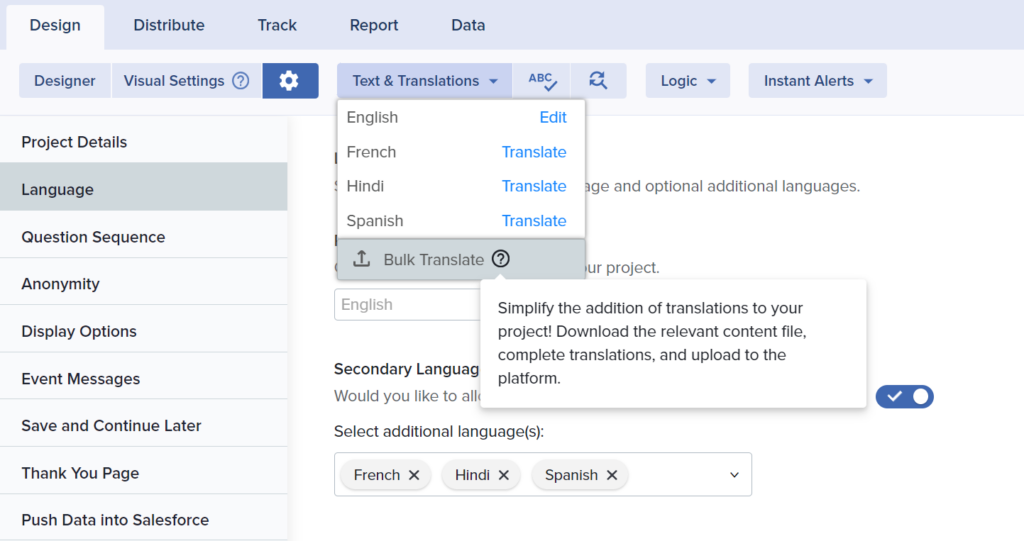
With this update, you’ll be able to download a complete template of the content you need — questions, answers, and other messages — in a clean and simple Excel file. Simply update the content in this file (or give it to someone else who knows what they’re doing!) and then upload it back into the platform. Magic!
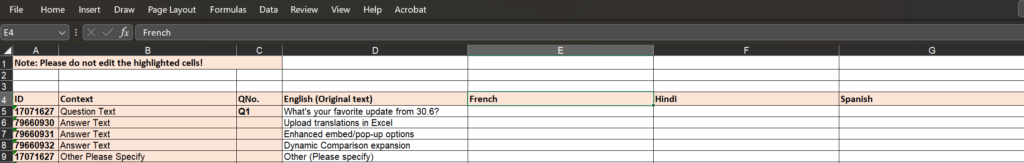
Ready for a bonus? This functionality can also be used to streamline content review and updates in a single-language survey project, too! Maybe you’re the person who builds the structure but you have someone else on your team who loves to edit and revise (Me please!!). Rather than just asking them to send you a long email or a bunch of chat messages with all of their wishlist items, give them the Excel file and let them tweak what they need to so you can make all the changes at once. Magic again!
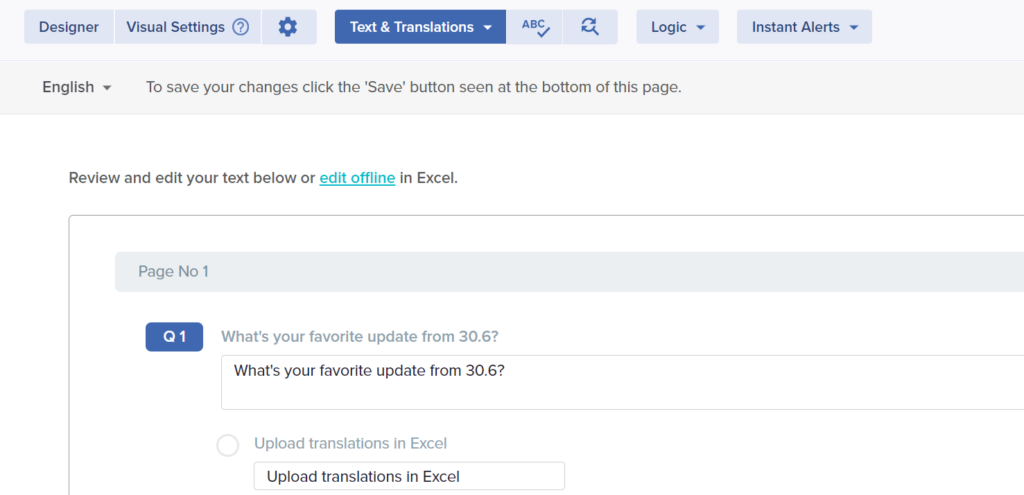
Intercept this: Embed(der) pop-ups!
- Advanced display options for embed pop-up and web intercept surveys
Looking for an update that really pops? Look no further! In the latest phase of enhancing embedded survey pop-ups, we’re rolling out more options for when and how pop-ups should… well… pop up! Why? Because sometimes you really only want to hear from a specific group of people — maybe those in a certain location — or those who are about to abandon your website. Why would anyone even do that? Find out!
Whether you’re rolling out a web intercept survey or a check-in with a specific group, there’s a pop-up condition for you. Want to get fancy? Combine multiple conditions, too!
- Pop-up based on user information like location, browser, browser language, device, exit intent, scroll position, time on page
- Pop-up based on frequency, such as a specified number of days or visitors
- Pop-up based on timing, like date or day and time
- Pop-up based on website conditions, including cookies and HTML on site
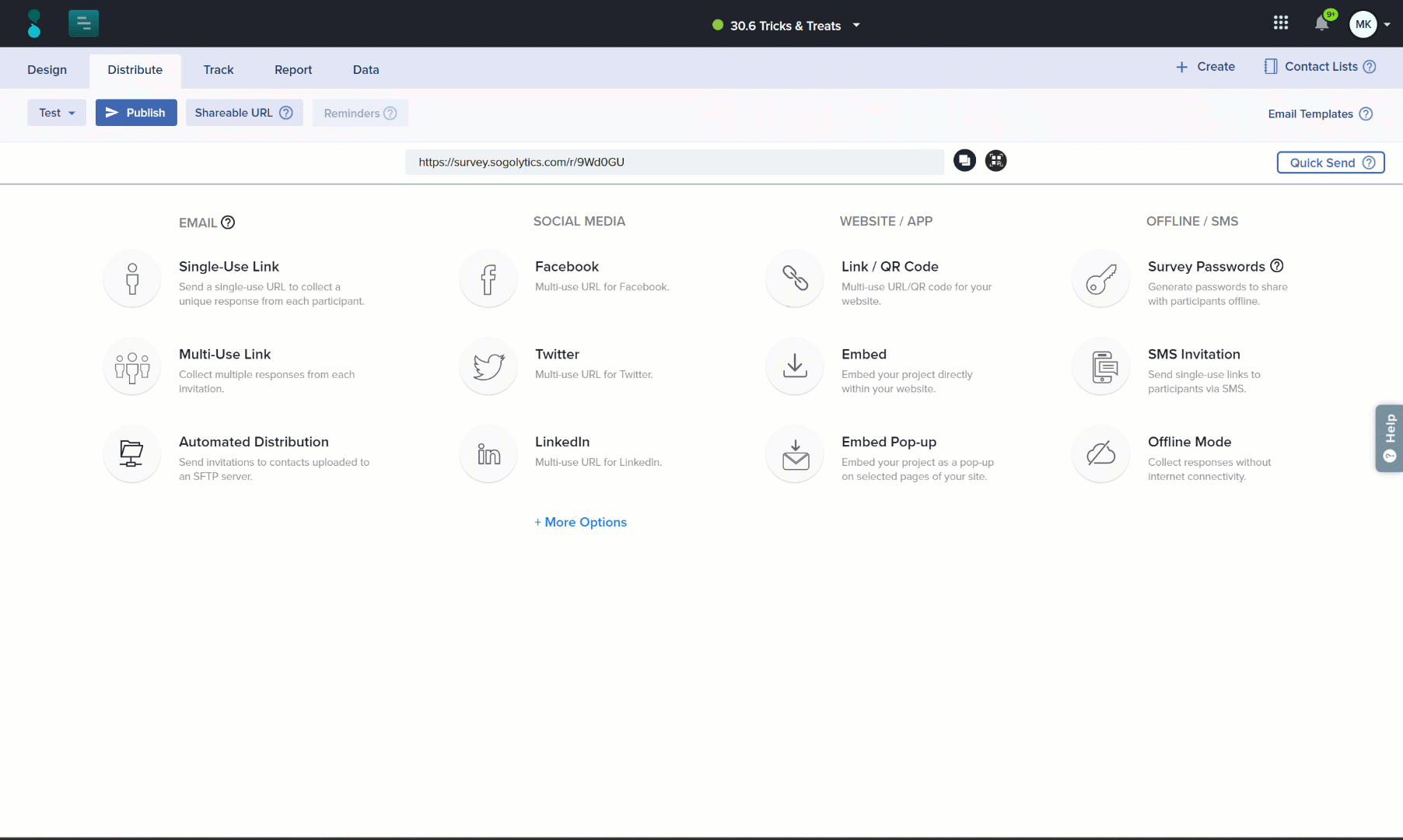
And a few more…
- Rearrangement of overall (project-level) comparison at the end of trend graphs, trend tables, and data tables
- Ability to view data as cumulative and non-cumulative, available as graph and table for all Rating and CX Metric questions
- Deprecation of Classic Participation — now we’re all Enhanced Participation, all the time! 😉
- An astonishing number of small fixes and resolutions to improve usability, clarity, and performance
Want more? Log in and see for yourself, then stay tuned — sprints move fast!






